Business owners, professionals, programmers, administrative staff and others can choose from a number of Mac laptops, from 13-inch Apple M1-powered MacBook Airs to 16-inch M3 Max MacBook Pros.
Although which model is best depends upon your role, the industry in which you work and several other factors. Five MacBooks, in particular, stand out. Here are the best Mac laptops for business and the types of work each model best accommodates.
Top MacBook laptops for businesses comparison
| Model | Base price | Display | Resolution | Base Memory | Base SSD | External Display Support | Expansion Ports |
|---|---|---|---|---|---|---|---|
| M2 13-inch MacBook Air | $1,099 | 13.6” Liquid Retina LED, 500 nits | 2560×1664 | 8GB | 256GB | One | 3.5mm audio, MagSafe 3, two Thunderbolt/USB 4 ports |
| M2 15-inch MacBook Air | $1,299 | 15.3” Liquid Retina LED, 500 nits | 2880×1864 | 8GB | 256GB | One | 3.5mm audio, MagSafe 3, two Thunderbolt/USB 4 ports |
| M3 14-inch MacBook Pro | $1,599 | 14.2” Liquid Retina XDR, 1000 nits XDR (600 nits SDR) | 3024×1964 | 8GB | 512GB | One | SDXC card slot, 3.5mm audio, MagSafe 3, two Thunderbolt/USB 4 ports, HDMI port |
| M3 Pro 14-inch MacBook Pro | $1,999 | 14.2” Liquid Retina XDR, 1000 nits XDR (600 nits SDR) | 3024×1964 | 18GB | 512GB | Up to 2 | SDXC card slot, 3.5mm audio, MagSafe 3, three Thunderbolt/USB 4 ports, HDMI port |
| M3 Max 16-inch MacBook Pro | $3,499 | 16.2” Liquid Retina XDR, 1000 nits XDR (1600 nits peak HDR, 600 nits SDR) | 3456×2234 | 36GB | 1TB | Up to 4 | SDXC card slot, 3.5mm audio, MagSafe 3, three Thunderbolt/USB 4 ports, HDMI port |
M2 13-Inch MacBook Air
While Apple offers a less expensive M1-powered 13-inch MacBook Air for $999, the $1,099 M2-powered 13-inch MacBook Air includes important upgrades, making it a better choice for highly mobile employees, writers, editors and administrative staff (Figure A). The laptop is also a compelling match for many working outside of the business sector, such as teachers and professors.
Compared to the M1 unit, the M2 model boasts a faster-performing 8-core CPU, 8-core GPU and 16-core Neural Engine and support for one billion colors. The M2 also offers 15 hours of wireless web performance, along with the option to upgrade to an M2 chip offering a 10-core GPU.
The 13-inch M2 MacBook Air weighs just 2.7 pounds and includes a four-speaker sound system, support for Spatial Audio and a three-mic array featuring directional beamforming to improve audio performance when using FaceTime and participating in virtual meetings. As for video performance, the M2’s media engine supports hardware-accelerated H.264, HEVC, ProRes and ProRes RAW workflows.
In all, the 13-inch MacBook Air is a high-performing laptop that supports busy business users commonly completing Internet, cloud-based apps, word processing, spreadsheet, presentation and less demanding graphical arts tasks. What the M2 13-inch MacBook Air might lack in advanced imaging or video rendering capabilities, it makes up for by providing a highly mobile platform providing long life when untethered and away from the office.
Specifications
- 13.6” Liquid Retina LED, 500 nits display.
- 2560×1664 resolution.
- 8GB base memory.
- 256GB base SSD.
- Support for one external display with up to 6K resolution.
- 3.5mm audio jack.
- MagSafe 3 power connection.
- Two Thunderbolt/USB 4 ports.
Pros
- Apple M2 chip delivers capable performance for mobile workers completing common tasks.
- Liquid Retina display supports improved resolution and brightness versus previous models.
- Highly portable lightweight chassis powers up to 15 hours of wireless web work.
Cons
- Supports connecting only a single external display.
- Lacks CPU/GPU capabilities needed to complete advanced imaging and video rendering tasks.
- Possesses only two Thunderbolt expansion ports.
M2 15-Inch MacBook Air

Apple’s $1,299 M2-powered 15-inch MacBook Air includes the M2 chip, boasting an 8-core CPU, 10-core GPU and 16-core Neural Engine (Figure B). The additional screen real estate helps accommodate the needs of writers, editors, advertising and marketing executives, administrative staff and other business employees who occasionally travel but frequently require a larger display.
SEE: Follow these tips to get better performance and security out of your Mac.
The larger MacBook Air, while weighing 3.3 pounds due to its larger size, includes 15 hours of estimated wireless web performance and a backlit keyboard, as with other Mac laptops. However, the M2 15-inch model includes a six-speaker sound system upgrade.
While larger and heavier than its 13-inch counterpart, the larger MacBook Air puts the additional size and weight to good use by providing business users with a bigger display for tracking and completing common daily tasks.
Specifications
- 15.3” Liquid Retina LED, 500 nits display.
- 2880×1864 resolution.
- 8GB base memory.
- 256GB base SSD.
- Support for one external display with up to 6K resolution.
- 3.5mm audio jack.
- MagSafe 3 power connection.
- Two Thunderbolt/USB 4 ports.
Pros
- Apple M2 chip delivers capable performance for general tasks.
- Approximately 15% larger Liquid Retina display provides additional space versus 13-inch models to accommodate more work on-screen.
- Thin chassis powers up to 15 hours of wireless web work.
Cons
- Supports connecting only a single external display.
- Lacks the CPU and GPU capabilities needed to complete advanced imaging and video rendering tasks.
- Possesses only two Thunderbolt expansion ports.
M3 14-Inch MacBook Pro
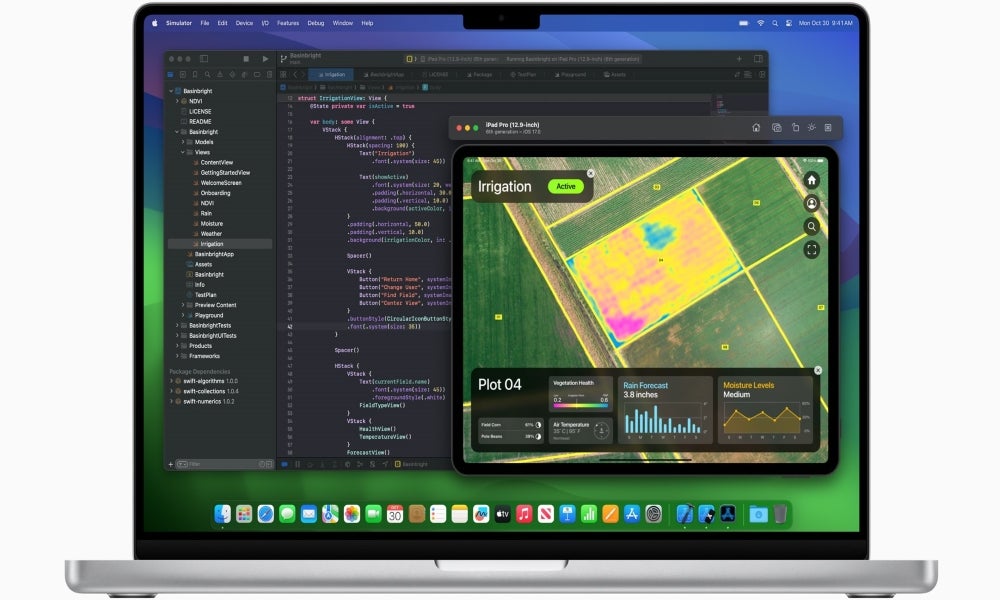
Mobile employees, business owners, entrepreneurs, musicians, photographers, creators, general business professionals, creative and graphics artists and those requiring a bright, high-end display and impressive performance will find Apple’s $1,599 M3-powered 14-inch MacBook Pro a robust workplace companion (Figure C).
With the MacBook Pro line’s hardware-accelerated ray tracing and abilities to accommodate complex three-dimensional modeling, view and manipulate medical images and power hardware-accelerated video production workflows, the M3 14-inch MacBook Pro fulfills a variety of demanding computing needs the MacBook Air platform can’t match.
With an 8-core CPU, 10-core GPU and 16-core Neural Engine, the M3 14-inch MacBook Pro’s XDR display boasts a 1,000,000:1 contrast ratio to better support business professionals working within graphic arts, advertising, marketing, photography, video production, medical, academic research, scientific and similar fields.
Weighing 3.4 pounds, the M3 14-inch model also delivers impressive performance when working untethered and away from the office, with up to 15 hours of wireless web battery life.
While more expensive than MacBook Air models, the MacBook Pro provides business users with greater computing capacity and an even higher quality display. In addition, its base 512GB SSD is better suited to storing larger files and images as compared to other 256GB Macs. And for users requiring even more horsepower, Apple offers support for more unified memory — up to 128GB, depending on the laptop’s chip.
Specifications
- 14.2” Liquid Retina XDR, 1,000 nits display.
- 3024×1964 resolution.
- 8GB base memory.
- 512GB base SSD.
- Support for one external display with up to 6K resolution.
- SDXC card slot.
- 3.5mm audio jack.
- MagSafe 3 power connection.
- Two Thunderbolt/USB 4 ports.
- HDMI port.
Pros
- Bright, high-end display supports most professional graphic, photo and video needs.
- Apple M3 chip delivers performance needed to fulfill more demanding tasks.
- SDXC card slot simplifies importing images, videos and other media.
Cons
- Supports connecting only a single external display.
- Possesses only two Thunderbolt expansion ports.
- More expensive than MacBook Air models.
M3 Pro 14-Inch MacBook Pro

Apple’s $1,999 M3 Pro 14-inch MacBook Pro provides additional processing power compared to sibling models powered by base M3 chips (Figure D). The standard M3 Pro silicon chip includes three more CPU cores (for a total of 11) and four more GPU cores (totaling 14), as compared to the M3, as well as a 16-core Neural Engine.
However, the M3 Pro chip delivers 150GBps memory bandwidth versus the standard M3’s 100GBps performance. The additional power positions the laptop to better service three-dimensional rendering, engineering simulations, more demanding photo and video editing tasks, and medical imaging capabilities. Subsequently, the M3 Pro 14-inch MacBook Pro proves a good fit for software developers, social media influencers, architects, product designers, engineers, programmers, photographers, videographers and professional medical technicians and researchers.
The system includes more than just enhanced CPU and GPU capabilities, however. The M3 Pro’s advanced performance and support for large amounts of unified memory — up to 36GB — enable demanding workflows that coders, creative professionals and academic researchers require. Editing large images and panoramic photos within such apps as Adobe Photoshop proves easier, and the system performs better when working with large and complex data models, such as those associated with MathWorks’ MATLAB engineering and scientific app, and when compiling and testing Xcode.
Specifications
- 14.2” Liquid Retina XDR, 1,000 nits display.
- 3024×1964 resolution.
- 18GB base memory.
- 512GB base SSD.
- Supports connecting two external displays with up to 8K resolution, depending on the setup.
- SDXC card slot.
- 3.5mm audio jack.
- MagSafe 3 power connection.
- Three Thunderbolt/USB 4 ports.
- HDMI port.
Pros
- Bright, high-end display supports most professional graphic, photo and video needs.
- Apple M3 Pro chip delivers impressive performance needed to fulfill demanding tasks.
- Three Thunderbolt ports boost expansion capabilities.
Cons
- Impressive performance comes at a price.
- Can only power up to two external displays.
- Models are noticeably heavier than MacBook Airs.
M3 Max 16-Inch MacBook Pro
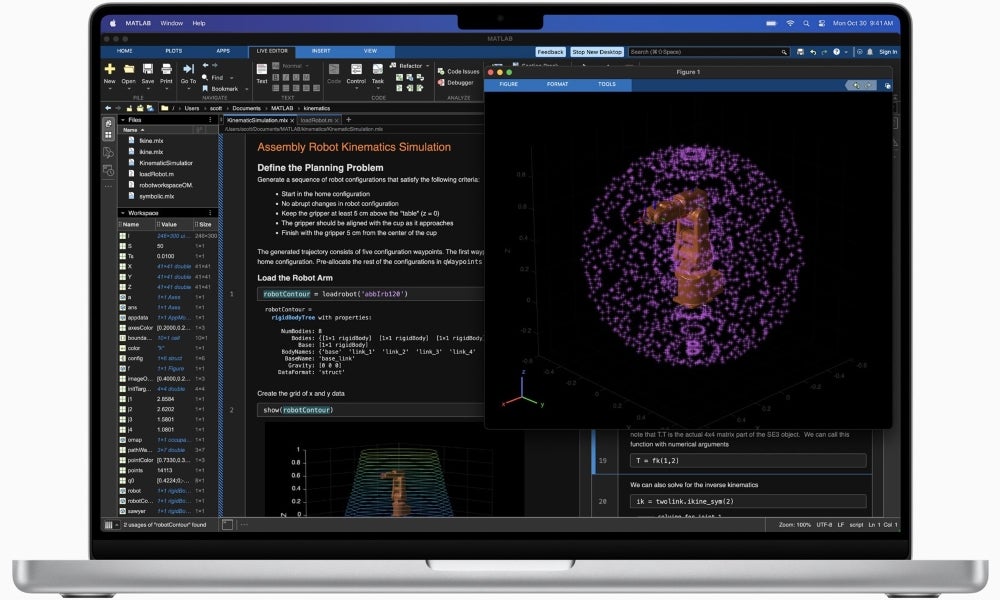
Apple’s M3 Max-powered 16-inch MacBook Pro is not cheap (Figure E). Starting at $3,499, the model does come well-equipped. The base system features a 14-core CPU, 30-core GPU and 16-core Neural Engine supporting 300GBps memory bandwidth.
Such leading edge performance — including a pair of video and ProRes encoding and decoding engines — supports the most demanding workloads professional video production staff, three-dimensional artists and animators, music producers, audio professionals, post-production specialists, scientists, academic researchers and machine learning and artificial intelligence programmers typically require.
SEE: Learn how to customize the macOS Ventura Control Center of your new Mac.
Whether powering applications like Adobe Premiere Pro, DaVinci Resolve or Apple’s own Final Cut Pro, the larger M3 Max-powered MacBook Pro is designed to support advanced engineering simulations as well as large and complex image processing, medical imaging, photo and video editing and color grading routines. Support for up to 128GB of unified memory further expands the system’s full potential.
The M3 Pro’s display features are also impressive. The integrated display boasts 1,000-nits XDR full-screen support, as well as 1,600-nits peak (HDR only) performance. The adaptive refresh rate for ProMotion work reaches 120Hz, too, with multiple other fixed refresh rates supported.
The M3 Max 16-inch system enables extreme workloads while also still proving portable. AI developers, three-dimensional creators and artists and professional video producers should all find the system up to the task whether working in the office or from an alternative location.
Specifications
- 16.2” Liquid Retina XDR, 1000 nits display.
- 3456×2234 resolution.
- 36GB base memory.
- 1TB base SSD.
- Supports connecting up to four external displays with up to 8K resolution, depending on the setup.
- SDXC card slot.
- 3.5mm audio jack.
- MagSafe 3 power connection.
- Three Thunderbolt/USB 4 ports.
- HDMI port.
Pros
- Large, bright, high-end display supports professional imaging and processing needs while still enabling portability.
- Apple M3 Max chip delivers blazing performance needed to fulfill the most uncommonly demanding tasks.
- Supports connecting four external displays.
Cons
- Advanced performance capabilities come at a stout price.
- Model is bulkier and almost 80-percent heavier than its 13-inch MacBook Air siblings.
- Limited to only three Thunderbolt 4 ports.
How to choose the best MacBook for your business
Businesses must almost always balance the costs of their tools against those tools’ capabilities. While Apple’s Mac laptops are often labeled as costly, their performance, ease of use and reliability help justify the expense, which fortunately varies between models. The trick is to properly match the Mac model to corresponding business needs.
From affordable lightweight and highly portable 13-inch MacBook Airs to expensive but robust 16-inch MacBook Pros capable of replacing high-end desktops, Apple offers a range of Mac laptops capable of fulfilling needs and functions that can be separated into reasonable categories.
While common business tasks usually completed using cloud-based apps and popular word processing, spreadsheet and presentation tools can typically be addressed using an M2 13-inch MacBook Air, some businesses may require more demanding capacity. When performing common graphic, image and video tasks, the M3 14-inch MacBook Pro would be more ideal.
Still, other organizations regularly completing intensive processes, such as crunching mathematical models, processing medical images, rendering high-resolution video or developing and testing complex artificial intelligence code, will likely require the power and capacity provided by Apple’s M3 Pro 14-inch or even M3 Max 16-inch MacBook Pros.
Review methodology
These Mac laptop reviews and recommendations are based on decades of experience using, staging, deploying and supporting these products both within and for small and midsize businesses operating across various industries. First-hand experience reinforces the importance of fitting highly mobile employees with easily transported models while also equipping those users performing more intensive tasks with the CPU, graphics and memory resources best-matched to those responsibilities.
Because Apple Macs cannot easily be upgraded, whereas memory and graphics cards and even CPUs are sometimes upgraded in Windows PCs, it’s important to properly match the end user’s needs with the Mac’s performance capacities upfront. Thus, emphasis was placed on each’s Mac laptops’ ability to best service specific needs and the distinct corresponding types of users typically needing such models.






