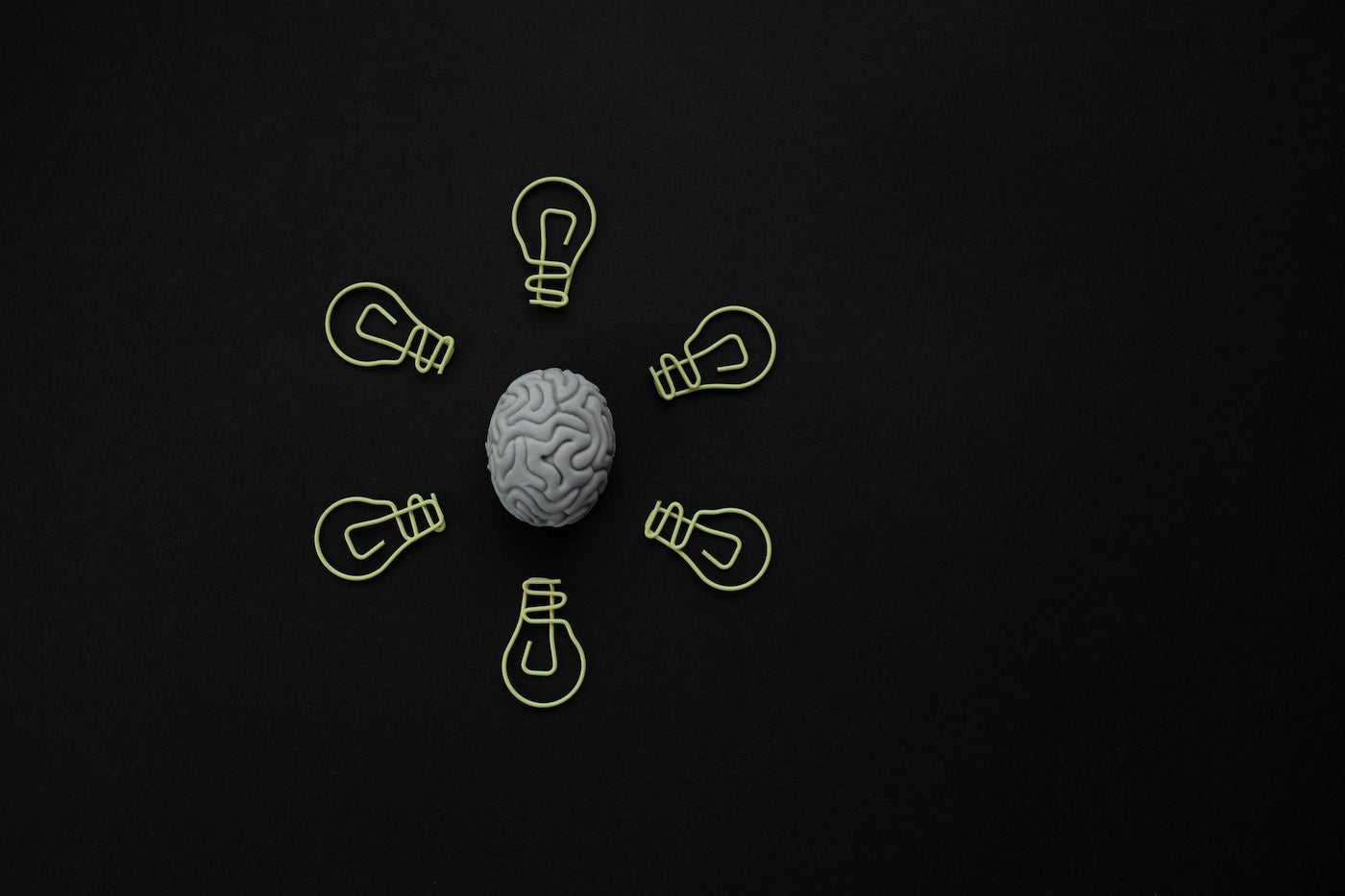Having a knowledge base is non-negotiable for an organization as fast-paced and complex as a call center. Even a relatively small, single-location call center will benefit from having a centralized resource that everyone can access.
Your best agents appreciate the easy reference a knowledge-base provides. Managers can share a link rather than explain a policy in detail to someone. And for new agents, the knowledge base is going to be their best friend for the first few months.
But even the perfect call center knowledge base is completely useless if no one uses it. This happens a lot, sadly. Managers sink a ton of time and effort into a knowledge base and then stop short of driving its adoption throughout the call center.
We’ll walk you through all the important parts of a call center knowledge base, where people go wrong, and how to actually get reps to use it.
Why reps ignore a call center knowledge base
By knowing the most common reasons call center knowledge bases are neglected, that will put you in a good frame of mind for knowing what needs to be included and how to build a resoure people depend on.
- Lack of awareness: Employees don’t know that the knowledge base exists unless you’ve specifically told them about it. They may know it exists, but don’t know how to navigate it, or aren’t aware of how it can help them.
- Unhelpful content: If the content in your knowledge base is too surface-level or irrelevant, no one’s going to bother using it.
- Outdated content: Similarly, if your knowledge base is full of articles telling your employees how things used to be done, they won’t use it.
- Inaccurate content: Nothing will turn employees off a knowledge base faster than finding a bunch of answers that don’t match their daily reality.
- Employees trust coworkers over systems: Your employees may have formed a habit of asking coworkers for answers instead of going to the documentation.
- Confusing structure: If your knowledge base is badly organized or hard to use, employees will go elsewhere for information.
How to create a useful call center knowledge base
The most important thing to understand about a call center knowledge base is that it’s a living system. Good knowledge management systems must be consistently refreshed to ensure accuracy.
Best practices, standard operating procedures, customer inquiries, product details, and even your call center software are all constantly evolving — if your knowledge base doesn’t change with the reality on the ground, no one is going to use it.
You can’t create a knowledge base and then forget about it. You have to continually update it with information that reflects the latest company policies as well as the realities of your reps’ day-to-day work.
Here are a few practical strategies for building a knowledge base that people will love to use.
Understand call center reps’ needs
You might think you’re creating a knowledge base with all of the most relevant information included, but you’ll never really know unless you actually talk to your agents.
The first step is to ask your call center reps what they wish they could have in a knowledge base. What kind of information do they constantly find themselves referencing, and what data do they often search for?
You can do this through informal conversations, but the best method is to gather feedback using an employee survey tool; this way, they’ll be able to take their time to really think about what kind of information they would find most valuable and helpful to perform their jobs.
Make this an ongoing process after you create the knowledge base, implementing regular surveys and having regular conversations with your reps.
Design an intuitive knowledge base
There are a ton of ways to create a knowledge base — a website, app, wiki, or dedicated knowledge base software can all work — you need to find the method that works best for your specific call center.
The simplest type of knowledge base to create is a shared document, but this has its limitations in terms of searchability and organization. Soon enough, you can easily find yourself with a very long and disorganized document that nobody actually uses.
A better choice would be to use a company wiki, which is like a private website that contains information about your company. These wikis have much more of an inherent organizational structure, and they’re easier to search than a simple document. The limits here are that they may not have much reporting functionality built in.
That brings us to full-blown knowledge base software that’s dedicated to holding institutional knowledge and making it as easy as possible for employees to access. Most knowledge base software comes with robust reporting capabilities, allowing you to see who’s accessing the knowledge base and what pages they spend the most time in.
Knowledge management systems are great for remote teams, where there is no possibility of in-person training. In a virtual call center, for example, having a knowledge base set up allows for a manager to send a link to a new hire, instead of hopping on a call to explain something in detail.
When you’re designing your knowledge base, make sure you make it as user-friendly as possible for your reps. Designing an intuitive user interface is key — you don’t want your reps to feel like they’re battling the software every time they need to find something.
You also need to make sure whatever you choose has a high-quality search feature so your reps can quickly find information while they have a customer on the line.
Create useful content
The best knowledge bases are filled with information that’s relevant, current, and easy to understand. The knowledge base also needs to be comprehensive, meaning it includes everything from HR policies to how to log customer interactions; for instance, there might be pages dedicated to a discussion of your company’s mission and culture.
There should be step-by-step tutorials for tools employees use every day. For example, how to solve common problems with a VoIP phone system if they start to experience bad call quality. If the information is in the knowledge base, it means employees can help themselves instead of reaching out to support to handle everyday issues.
Next, pay attention to your employees. What kinds of questions are they constantly asking each other? What compliance issues, if any, are coming up? What kind of data would be helpful for them to access on calls?
Ask your employees these questions and look back over your records to see what kinds of issues managers are often being called in on. This will help you create a knowledge base that actually serves your team.
Design a knowledge base that is useful for onboarding and ongoing training
Finally, make sure you’re using your knowledge base for onboarding and training. There’s no point in creating it and then letting it sit there. The knowledge base should be incorporated into every element of your reps’ work from the day they start with you. The sooner they get comfortable with it, the more likely they are to use it in their day-to-day work.
It’s also important to use the knowledge base for ongoing training and update it continually. When designed well, your knowledge base should function almost like another team member, acting as a hub of institutional knowledge that everyone can access.
Monitor knowledge base usage
After your knowledge base up and running, you’ll need to make sure you monitor its usage. This is a lot easier to do if you decide to go with a purpose-built knowledge base software that gives you stats on usage as well as popular search queries.
As far as what to track, you’ll want to see how often your reps are using the knowledge base and what kinds of information they’re regularly searching for. Tracking these metrics allows you to not only monitor for compliance but also to make good use of the data you’re gathering. By seeing what kinds of things your reps search for, you can get a good sense of where your training might be a little lax, or you may find common issues that come up in your processes.
If multiple people are searching for the same thing, you know you’ve got an opportunity to do some training or possible revamping. Merging insights from your knowledge base with call center training software can help you upskill agents faster on the most pressing challenges.
Besides tracking your metrics inside the knowledge base, you should also institute regular surveys to get feedback. Let your reps tell you what kinds of improvements they think should be made to the knowledge base, and then apply this feedback to the next iteration of your system. Look for ways you can continually improve your knowledge base, which will in turn positively impact your call center as a whole.