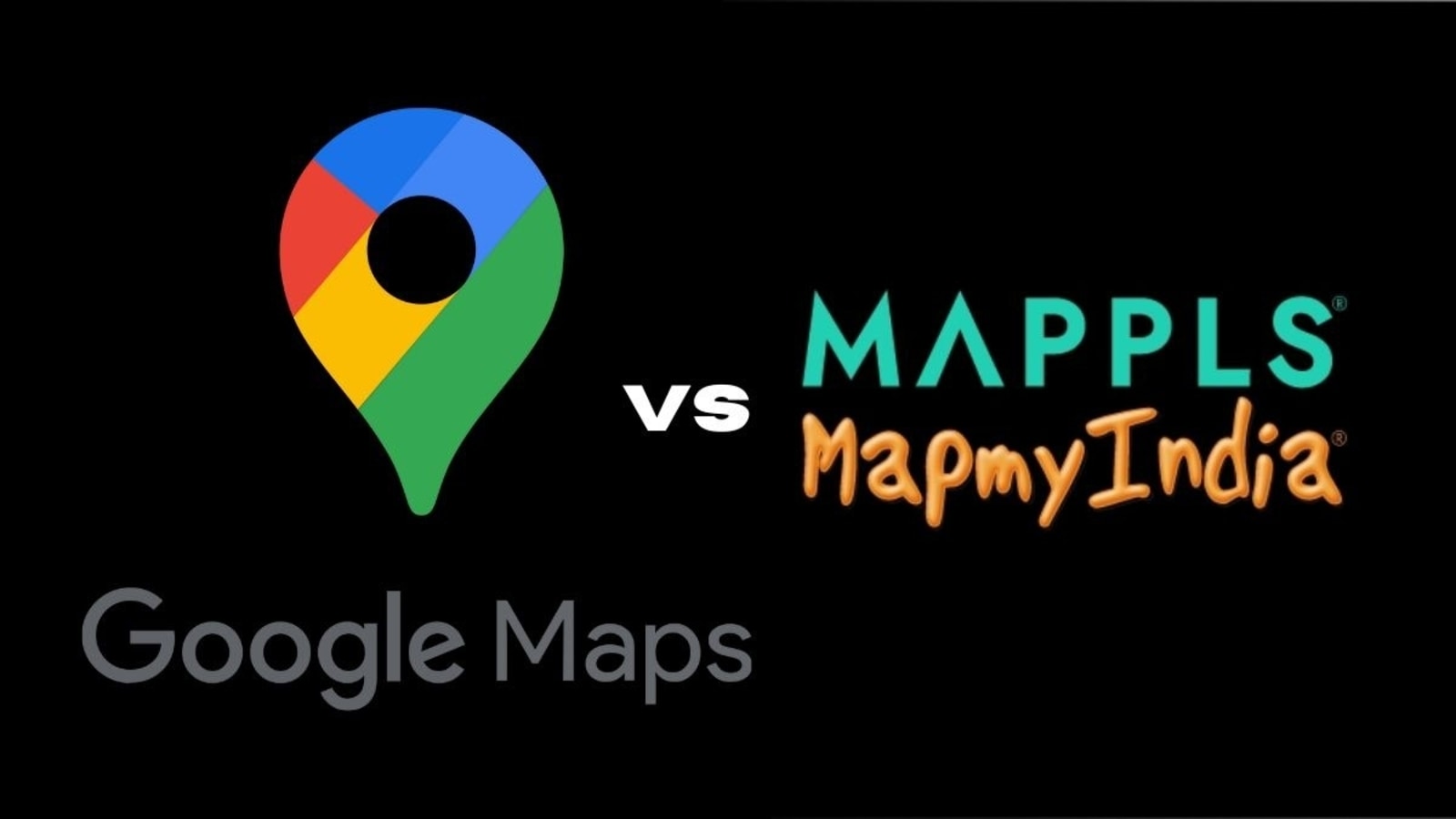Google Maps is the go-to navigation service that many of us use on a daily basis. Whether it’s navigating to offices, finding a new café, or using Google Maps for long journeys to new destinations, it always comes in handy. However, as things stand, Google Maps isn’t the only service available. There is also a service called Mappls MapMyIndia, which focuses exclusively on India and provides some hyper-local data. Currently, both services are quite closely matched, but they cater to different markets. In this comparison, we will look at their coverage, advantages, navigation, and accessibility.
Also Read: Google Maps Accident: 6 life-saving tips to avoid mishaps while driving in India
Google Maps vs Mappls MapMyIndia: Availability
Both Google Maps and Mappls MapMyIndia are available for download from the Google Play Store. In fact, Google Maps comes pre-installed on Android phones as part of Google’s services, so all Android buyers get it. However, you will need to manually install Mappls MapMyIndia on both Android and iOS smartphones.
MapMyIndia is also integrated into several cars in India, where manufacturers use its services to offer navigation. This is primarily a B2B model that MapMyIndia uses. Google Maps, on the other hand, is primarily a B2C product intended for consumer-facing use. However, you can also use Google Maps in various cars equipped with Apple CarPlay or Android Auto, offering a smooth experience.
Also Read: Google Maps online vs offline navigation: Things you need to keep in mind
Google Maps vs Mappls MapMyIndia: Coverage – Local Area And More
Google Maps caters to the entire world, with the exception of some regions where it is less popular. MapMyIndia, however, focuses exclusively on India and provides detailed maps and local data about places. Google Maps is starting to catch up in this area. For instance, a few years ago,we noticed that lane names of the place near our residence were not visible on Google Maps in their area. Now, however, these lane names have started to appear.
A major advantage of Mappls MapMyIndia is its hyper-local data, particularly for remote areas of India where Google Maps may not be updated. However, Google Maps is known for its accuracy in metropolitan areas and is better when it comes to providing real-time traffic updates, saving users a lot of time.
Here, in this example you can see that Mappls MapMyIndia is showing a govt school in a rural area near Jaipur, but Google Maps has no record of it—this shows that when going to rural areas, and remote places, Maps MapMyIndia can indeed have more hyperlocal data.
That said, Google Maps’ one of the biggest advantage is its ability to identify traffic congestion and recommend faster routes, saving users valuable time. Additionally, Google Maps provides accurate ETA calculations. MapMyIndia, too, provides this data, but based on our experience, Google Maps always has the more accurate representation, and this is natural considering how many people use Google’s services.
Also Read: HMD Fusion with 108MP camera and Gaming Outfit launched in India: Check specs, features and more
Google Maps Vs Mappls MapMyIndia: App Interface And Consumer-Facing Features
As things stand, both apps are functional, but Google Maps offers a smoother experience with a better design and UI/UX. The speed at which you can navigate around the app is also faster. That said, MapMyIndia gets the job done and isn’t a dealbreaker by any means. However, when it comes to consumer-centric features, such as Street View, Air Quality Index directly within the app, and even information on wildfires, Mappls MapMyIndia falls short.
It’s worth noting, though, that MapMyIndia offers some unique features, including Earth Observation data from ISRO, which shows local vegetation indices, weather forecasts, snow cover, water spread, and even nightlight data, and more.
Also Read: Spotify Wrapped 2024: When It drops, how to access It, and how to curate your experience