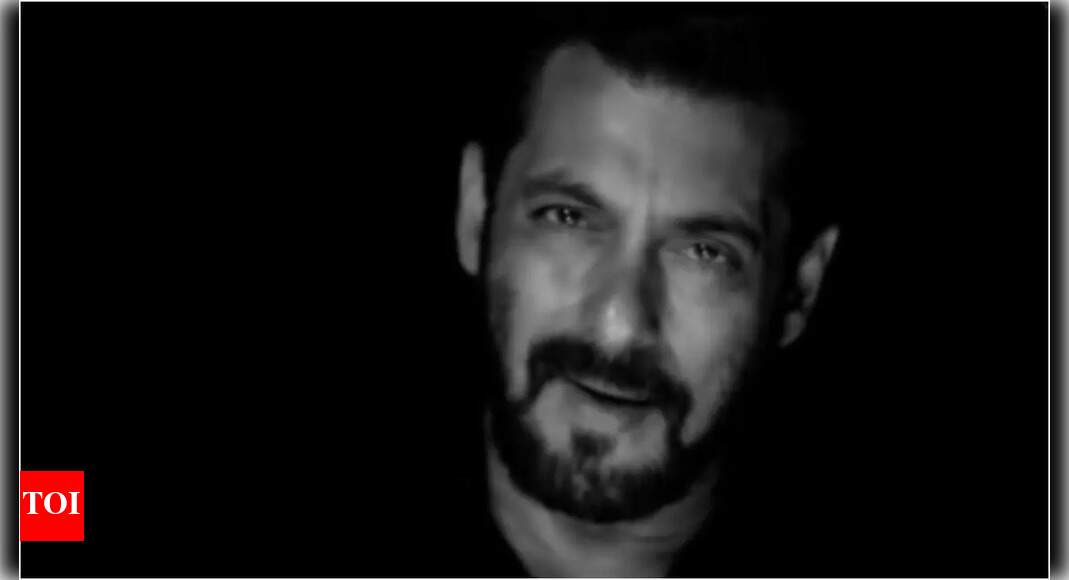Gaming monitors can be a tricky field to navigate, simply because of the sheer variety in the market. There’s also a lot to consider like resolution, display, size, aspect ratio, and many technical specs too like how quick do you need the refresh rate to be or the type of panel that would suit your gaming style the best. Here are some of the essential pointers to keep in mind when doing your research for your next gaming monitor.
• Resolution and panel type
The first step of shortlisting a gaming monitor is to decide on the resolution and panel type. The resolution of a monitor is defined by the total number of available pixels, and is calculated by multiplying the number of pixels in the width of the display to the height. For instance, a Full-HD monitor will have a resolution of 1920×1080 or is commonly referred to as a 1080p monitor. Choosing the resolution will also depend on how powerful your gaming PC is. If you have a rig that’s a few years old and you don’t plan on upgrading, a 1080p monitor would be an ideal choice. If you have a high-end graphics card or plan to upgrade to one in the future, then getting a higher resolution like 1440p will be beneficial.
Also read: How to pick the right graphics card for your gaming PC
Not sure which
laptop to buy?
Choosing a resolution is important since you’ll ideally want to run the game at the monitor’s native resolution. This setting will offer the best sharpness and clarity within the game. You can run a game at lower resolution than your monitor’s native one, but the lower you go the more artefacts you’ll have to deal with like blurry textures, jagged edges on objects and text, and a magnificent appearance to the game. It’s not a pretty experience. 4K gaming monitors should only be considered if you have a very high-end rig. For most gamers, 1080p or 1440p is usually the sweet spot.
Along with resolution, you should pay attention to the type of panel you’re getting. TN or Twisted-nematic panels are the most commonly found and can offer high refresh rates and quick response times. But they also have some of the worst viewing angles and colour reproduction (with some exceptions). IPS or In-plane Switching panels offer some of the best viewing angles and colour accuracy, but not the highest response time or refresh rate. They are generally more expensive than TN panels, but they are great if you’ll also be doing other productivity work on your gaming PC. Finally, VA or Vertical Alignment panels offer the best compromise between IPS and TN, and are usually the panel of choice in monitors with high refresh rates and very low response times. OLED gaming monitors exist too, but these are very expensive.
Also read: 10 ergonomic accessories to improve you work-from-home setup
• Size and aspect ratio
Once you’ve figured out the resolution and panel type, it’s time to decide on the size of the monitor. Generally, bigger is better in this scenario but it also depends on whether you want a regular 16:9 monitor or an ultrawide with a 21:9 aspect ratio. A 16:9 Full-HD monitor will have a standard resolution of 1920×1080 pixels, but a 21:9 Full-HD monitor will have a 2560×1080 pixels since the width is a lot wider. If you want a Full-HD 16:9 monitor, opt for a monitor size between 24 inches to 27 inches. Anything larger at this resolution and you’ll be compromising a lot on sharpness. 21:9 monitors generally start at 29 inches for a Full-HD resolution. If you’re looking at a 32-inch and above, then make sure it’s a 3440×1440 or 1440p resolution.
An easy way to decide on if you should go 16:9 or 21:9 is to look at the type of games you’ll be playing and check to see if they support an ultrawide resolution. If they don’t, then you’ll have thick black bars on the left and right side of the monitor. Now that ultrawide monitors are common, most modern games support this aspect ratio. The extra width of ultrawide monitors is useful if you do video editing work or need to have multiple spreadsheets or browser windows open in full size, next to each other.
Also read: 10 best puzzle-platformer games you shouldn’t miss playing
• Response time
A gaming monitor’s response time is an important factor as it determines how long it takes for a pixel to change from one colour to another. The quicker the response time, the less blur you’ll notice in fast-paced games like first-person shooters. Manufacturers usually measure this as grey-to-grey (GtG) which is the time taken by a pixel to change from one shade of grey to another. 5ms (milliseconds) is a common spec in most gaming monitors, including ones with IPS panels. Lower is better, and 1ms is the generally accepted spec if you’re into competitive gaming.
• Refresh rate
Just like your smartphone screen, a higher refresh rate on a gaming monitor can deliver smoother gameplay. Even the most basic gaming monitor should have at least 120Hz refresh rate. 144Hz, 165Hz, 180Hz, and 240Hz are common refresh rates, and this can go up to 300Hz or even 360Hz in high-end monitors. Do note that in order to see any meaningful difference in gameplay at such high refresh rates, your PC should be able to drive those extra frames per second to match the refresh rate.
Also read: Windows 11 essential tips and tricks: Become a Pro user in minutes
• Input ports
Gaming monitors have pretty much done away with older DVI and VGA ports, and you’ll usually find multiple HDMI and DisplayPort as the standard set of ports. Some monitors will also have a Type-C port, which can be useful if you need a second screen for your iPad or a modern laptop. For your gaming PC, using the DisplayPort port (usually v1.4) connection on the monitor should allow your PC to drive the monitor at its maximum supported refresh rate more easily. HDMI should be useful if you want to plug in a gaming console to your monitor. Some monitors also have a built-in USB hub which is nice to have, but not really important.
• Nice-to-have features
• G-Sync or FreeSync: Both technologies are designed to eliminate screen tearing and to help match the games framerate with the monitor’s refresh rate. G-Sync is Nvidia’s tech and these monitors are generally more expensive since they require a dedicated hardware chip in order to work. FreeSync is AMD’s tech and it’s based on DisplayPort’s Adaptive-Sync technology. This doesn’t rely on specific hardware in the monitor, which is why most gaming monitors support FreeSync. Best part is that FreeSync also works with Nvidia GPUs from GeForce 10 series or later and when connected via DisplayPort.
• Curved screens: This usually applies to ultrawide monitors. A curved ultrawide greater than 32 inches can add a good level of immersion when gaming. OEMs have started making smaller-sized curved screens too, just to cash in on the hype but you should avoid these. It’s usually not worth the premium for a 16:9 curved screen as it doesn’t make a huge difference to the viewing experience.
• HDR: Many PC games do support HDR these days and it doesn’t hurt to have this feature. An HDR monitor should be able to display a wider range of colours, and offer better details in shadows and darker regions of a game. An OLED monitor will have the best HDR capabilities, but budget options with VESA DisplayHDR 500 or 600 certified monitors should also offer a good experience.
• Adjustable stand: Tilt adjustment for the display is the most basic ergonomic function of any monitor, but it’s handy if you have height and swivel adjustments too. This lets you customise the monitor’s angle perfectly to your sitting posture. Don’t let this be a deal-breaker though, as you can always mount your monitor on a monitor arm and get the perfect viewing angle. Just make sure it has VESA mounts on the back (either 75×75 or 100×100 mounting holes).
• Stick to reputed brands
If you’ve narrowed down the list of models based on all the features above, it’s time to pick a brand. As is the case with any tech purchase, stick to a brand that has a reputable history in the monitor space. This ensures that you’re getting a thoughtfully designed product, quality components, and strong after sales service to fall back on. Bigger brands generally offer better warranty too, which means you’ll have peace of mind for the next few years.