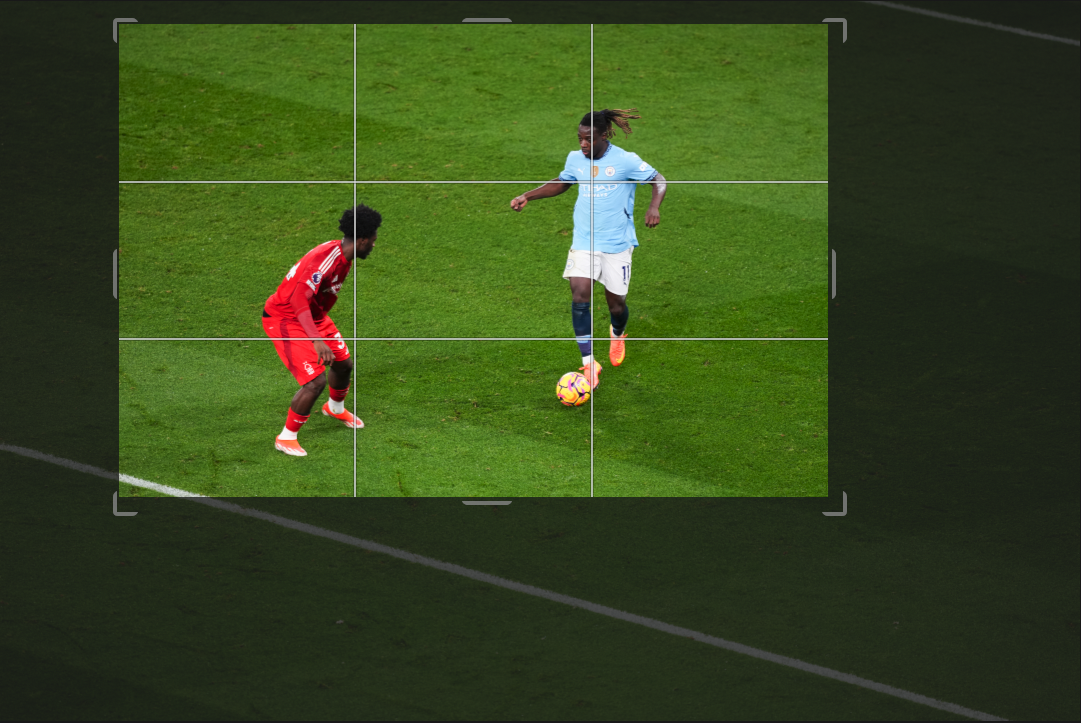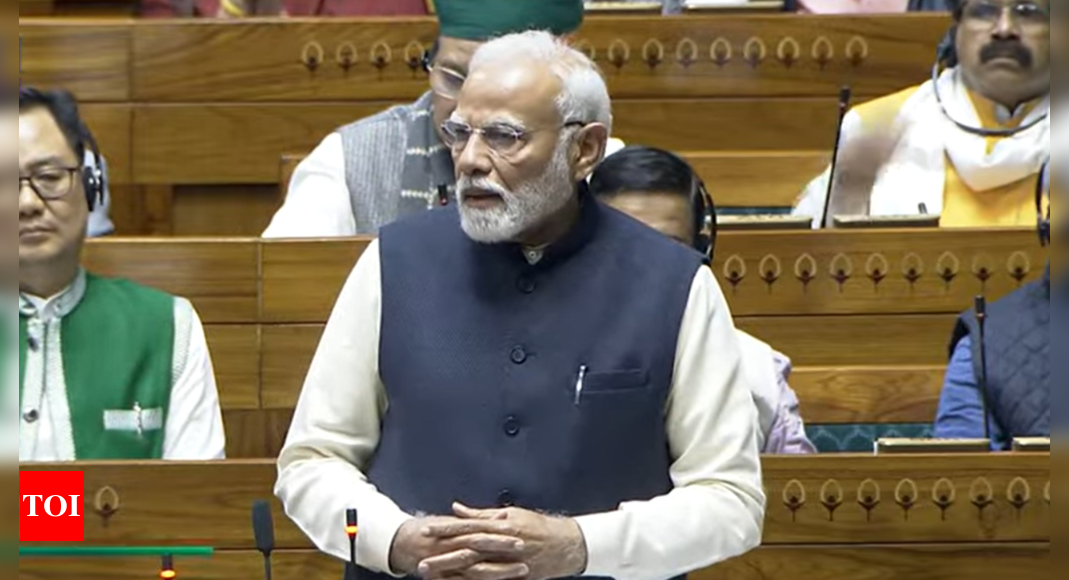I recently had the chance to enjoy two of my loves in one evening: soccer and cameras. I was at the Etihad stadium in Manchester, UK, to see an English Premier League match between Manchester City and Nottingham Forest, with over $30,000 of the latest Sony camera gear to play with.
It was set to be a night of high drama – Manchester City are one of the world’s leading teams but have been going through a particularly bad run of results, their worst form since their talismanic coach Pep Guardiola took charge in 2016, leading the club to glory in six of the last seven seasons. They really, really needed a win.
In my hand, the new A1 II, which is Sony’s new flagship mirrorless camera that costs $6,500 / £6,300 / AU$11,000 for the body only. It delivers 50MP photos at rates of up to 30fps, and is packing Sony’s latest and best autofocus. Also at my disposal, a choice of Sony lenses, of which I mostly stuck with the gargantuan professional FE 400mm F2.8 GM OSS, which costs way more than the camera.
I was sure to make superb images, right? Well, that’s not completely true – I came away with a lot keepers (though I would’ve rather had a pitch-level vantage point for even more dynamic shots), but quite a few of my photos weren’t quite what I’d hoped for. I wasn’t far-off technically, and in retrospect I’ve figured out a couple of camera settings that I could have tweaked before kick off for better results. So what did I learn from the night? Here are five pointers.
1. Take the time to setup the gear and review test shots
This is less of a specific tip and more about the mindset you need as you approach a pro sports photography shoot – take the time needed to familiarize yourself with the gear. A professional camera has many settings to consider which require some kind of manual input, as do the lenses. If you own the gear then you’ll know it well, but many pros hire pricey gear too, especially lenses, and there are less obvious settings you need to get right.
The Sony A1 II has 63 pages in its main menu alone! And while I have plenty of experience photographing grass roots soccer, I’m less familiar with Sony’s system for elite soccer, and my distant positioning from the action posed new challenges. I was handed the A1 II ahead of the game and needed to make many settings adjustments to be ready for the game. Reviewing the quality of test shots – say during the players warming up – is super helpful in spotlighting if you’re going wrong anywhere and make the necessary tweaks before the real action starts.
2. Use resolution to your advantage
The temptation is to frame the shot how you want the final image to be with no editing whatsoever, however the wiser move is to give yourself more space to play with and then crop in afterwards. After all, you can’t add in what’s outside of the frame should the players move out of shot, and they will – Adobe Photoshop’s generative expand tool is totally out of the question – but you can crop in.
That’s especially true for the Sony A1 II which has a whopping 50MP to play with. I could heavily crop my photos and still have plenty of detail. The camera even has a 21MP APS-C crop mode which effectively extends the lens focal length by 1.5x – in this case the 400mm lens has the perspective of a 600mm (see the effect above). However, unless I specifically want these smaller files to further maximize the high-speed burst shooting performance for even longer sequences before the camera slows up, I think using the camera’s entire full-frame sensor area and cropping in afterwards is the wiser choice.
3. Get your minimum shutter speed and ISO settings right

Given I was shooting a night match with constant and consistent lighting across the entire pitch, I didn’t really need to worry about exposure settings throughout the match. However, I needed the best settings to begin with, taking an exposure reading for one of the players on the pitch, prioritizing the best shutter speed to freeze the action and for the focal length of the lens.
The lens I used most of the time was Sony’s 400mm F2.8, so at a minimum I would want a 1/500sec shutter speed which would also be quick enough to freeze the players (but not the moving ball) while not being affected by my unsteady hand. However, I act with a certain degree of caution and therefore chose 1/1000sec, especially because I’m photographing quick elite players.
I don’t even need to select shutter speed priority or manual exposure to assure my desired shutter speed – I can utilize auto ISO instead and select the minimum acceptable shutter speed, in this case 1/1000sec. Auto ISO is an exposure tool that I have relied on for many genres of photography to ensure the maximize image quality and sharpness in my images. Also, auto ISO will account for changeable light, say a match in the daytime, or if I opted to photograph the fans in the (darker) stands.
4. Double check image stabilization modes
Naturally, I had the A1 II’s sensor-based image stabilization active, plus the optical image stabilization of the telephoto lens turned on – Sony calls it Optical SteadyShot. However, I was still getting some blurry shots despite exposure settings being what they should be, including a fast enough shutter speed to freeze the action. The sharpness wasn’t far off in some photos, while other photos were pin sharp. It occurred to me that the times my photos were a little blurry were those when I was aggressively panning the camera.
Sports lenses tend to have more than one optical stabilization mode, as is the case with the 400mm F2.8 which actually has three Optical SteadyShot options. One mode corrects for general hand shake, another facilitates ‘dynamic panned shots’, while the third ‘provides optimum stabilization for tracking and shooting dynamic, unpredictable sports action’. When the camera was relatively still, my photos were sharp, but when I was shooting while panning quickly, there was a slight blur. Looks like I had the wrong Optical SteadyShot mode in play.
5. Set your memory right

Every pro camera with twin card slots allows you to choose how images are stored; onto two cards simultaneously so you have backups, one card storing photo and the other video, and more. Sony’s A1 II has what to me is a quirk – it is automatically set to stop shooting once your selected memory card is full. It doesn’t auto switch to the other card slot like almost all other brands. Sadly, I got caught out just as Manchester City scored a third goal in a much needed 3-0 win.
I was in a great position to capture forward Jeremy Doku stroke the ball past the sprawling goalkeeper and into the net. However at the crucial moment card slot one became full. By the time I found the option within the camera’s dense menu to allow switching to card slot two, the moment had gone. With any camera system you’re unfamiliar with there are quirks, and on this occasion I found out the hard way. I did however use a CFExpress Type A card rather than SD card to ensure the best possible performance for sports.
My technical ability was mostly there on the night, but I still have work to do to if I want to up my lower league skills to premier league quality.