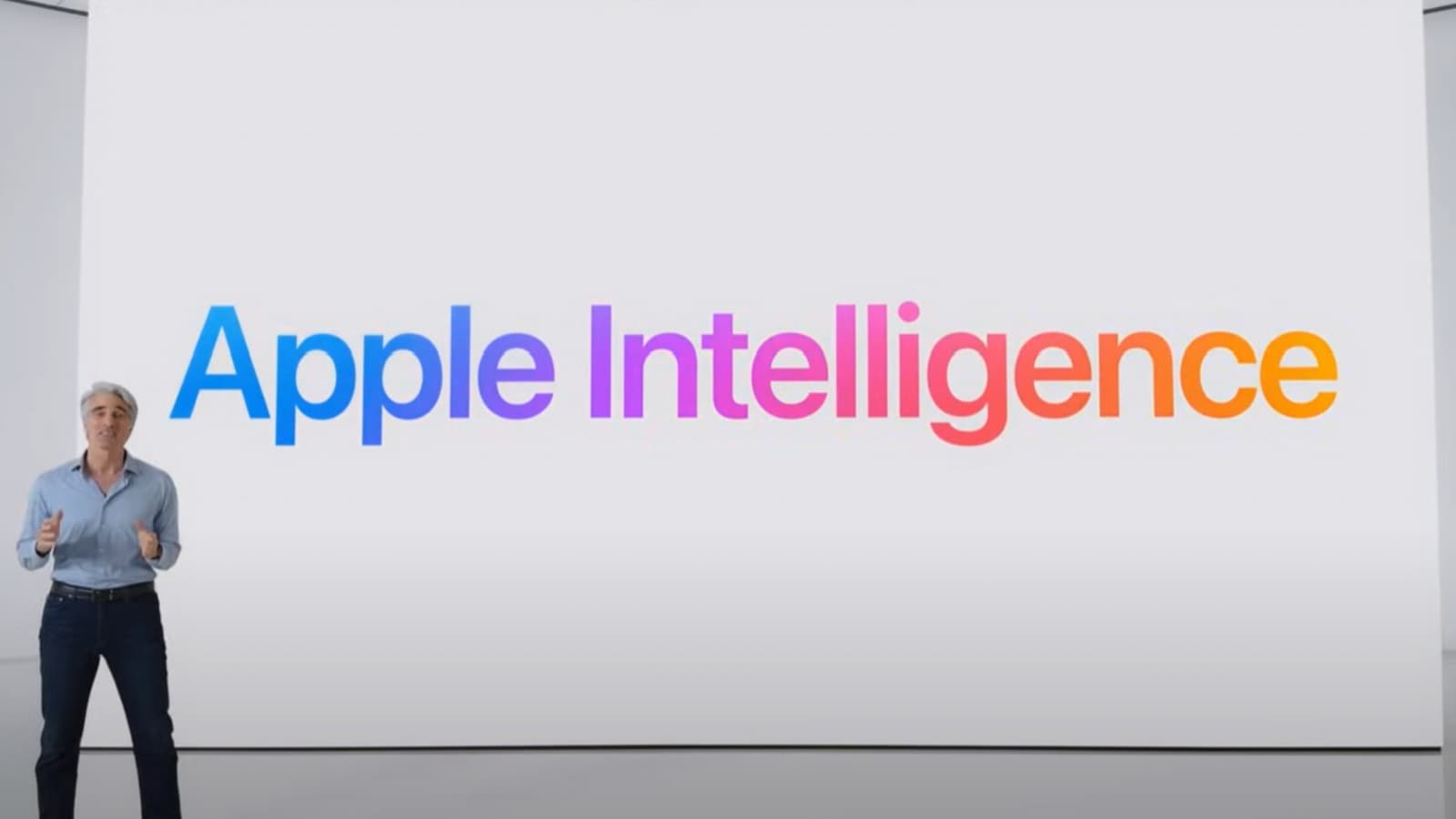Apple recently rolled out the iOS 18.1 developers beta which consists of several Apple Intelligence features. Gradually, the tech giant is rolling out several AI features for preview in the beta version. Now, a new AI summarisation feature has been spotted on Apple’s browser app, Safari which provides developers with detailed summaries in the reader’s mode. While we may have seen some similar features in other smartphones and devices, the on-device AI summaries in the browser are unique. Know how the Apple Intelligence AI summarization feature in the Safari app will work on iPhone.
Also read: iPhone 16 series’ ‘biggest feature’ now available for few iPhone 15 Pro users, Apple rolls out iOS 18.1 beta
What is the Apple Intelligence AI summarisation feature?
Apple Intelligence was officially rolled out on Monday with the iOS 18.1 beta version. The beta version includes several teased AI features such as smarter Siri functionalities, movie creation in Photos, writing tools, and more. However, the 9To5Mac first spotted the AI summarisation feature in Safari. This AI feature can be accessed via the Safari’s Reader mode enabling users to generate live summaries with the help of Apple Intelligence.
So, if iPhone users don’t have time to read the entire article, then they can simply access the AI summary feature once it’s officially rolled out. Currently, the feature is only available for iOS 18.1 beta users.
Also read: iPhone 15 Pro, iPhone 15 Pro Max and other devices that will get Apple Intelligence: Check if your device is eligible
How does the AI summarisation feature in Safari work?
- First, iPhone 15 Pro and above users or iPad users have to install the iOS 18.1 beta to access Apple Intelligence features.
- Then go to the Safari app and open any article of your choice, from there you can swiftly switch to the “Readers mode.”
- On the top of the web page, users will be able to locate the “Summarise” button alongside the Apple Intelligence logo.
- Tap on the button, and you’ll be able to experience the scanning animation.
- After a few seconds, users will be able to see the generated summary along with subheads provided on the web page.
Also read: Apple Intelligence release timeline: Know when iPhone users may get much-awaited iOS 18 AI feature
9To5Mac reported that the feature was seen in almost all eligible devices including M4 iPad Pro, iPhone 15 Pro, and M1 MacBook Air. Once this feature is rolled out to the public, it will reduce the hassle of using third-party extensions or apps to generate summaries. However, it is still very tedious since users have to first switch to reader mode and then manually access the AI summary feature.
One more thing! We are now on WhatsApp Channels! Follow us there so you never miss any updates from the world of technology. To follow the HT Tech channel on WhatsApp, click here to join now!