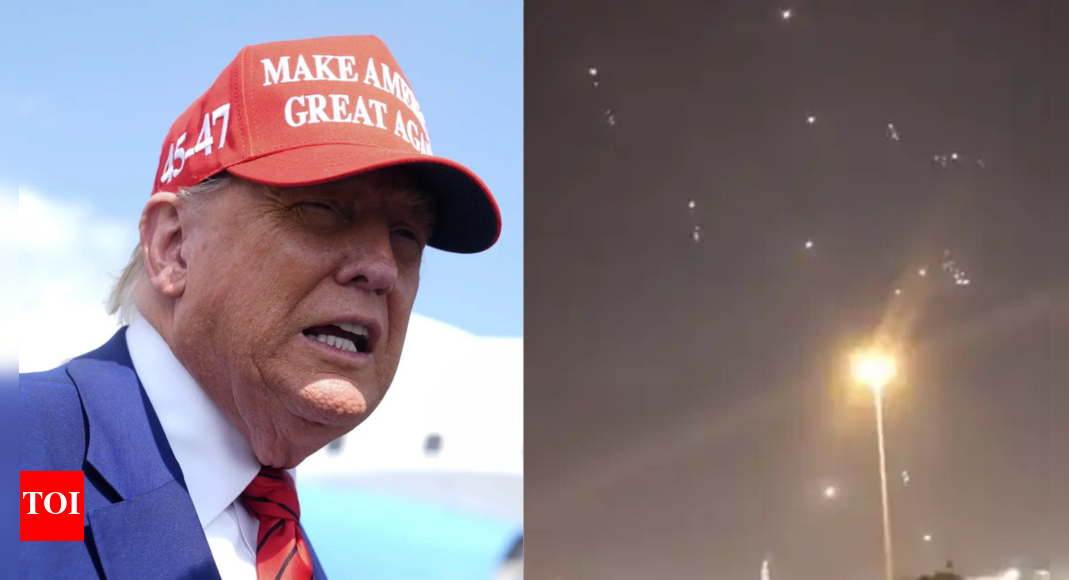Using ChatGPT at first was like talking to the kind of amnesiac seen in movies and TV. You’d have to introduce yourself and explain a bit about your preferences every time you interacted, or else deal with a more generic set of responses. That’s all changed now.
Like a selective sponge, ChatGPT can absorb various details about you from your conversations. And ChatGPT’s memory feature allows you to write a whole autobiography to teach ChatGPT about yourself.
There are plenty of benefits to a more personalized AI chatbot. It reduces repetition in conversations, streamlines the process of getting the kind of answers you prefer, and generally makes the experience feel more natural and intuitive. However, like a human relationship, what ChatGPT remembers or how it interprets what you share may not always align with your intended meaning.
If you want ChatGPT to actually know you, here’s how you can ensure it will remember everything about you that you want, and nothing else.
1. Introduce yourself
This is going to sound obvious, but you should tell ChatGPT your name. You can put it as a note in the memory feature or just say it straight to the AI in a conversation. You can also suggest nicknames or other terms you’d like to be called, either in general or assigned to different roles you might want them to have.
As a test and a joke, I told it a few silly nicknames I’ve had over the years, like “E-money,” and it uses them when I ask about light-hearted topics, reverting to my real name for more serious ones.
The same applies to sharing the names of others in your life. For instance, when testing ChatGPT’s ability to run a fantasy role-playing game, I encountered a small dragon to tame. ChatGPT told me the dragon’s name was Cabbage, which is the name of my dog, and something I had told it a while ago. Names have a lot of power behind them, and suddenly the friendly little mythical beast seemed more real.
2. Be specific when bringing up previous chats
If you receive a response from ChatGPT that seems to be missing something from a previous conversation, you can try reminding it about what you said before. The more specific, the better. Imagine you’re trying to plan a trip, but some of the details have changed, and you want to get a new list of suggestions for what to visit.
You could say, “My trip has changed, and I want suggestions based on what we discussed before for my new destination,” but ChatGPT may not know which chat you mean.
You’re better off with “After we spoke last week about my trip to Spain and the kind of places I want to go, my plans have changed, and now I’ll be in Portugal. Come up with a list of places to visit that match what I described before.” This kind of phrasing acts as a signpost, guiding the AI back to relevant details stored in memory. It helps establish continuity across sessions and encourages responses tailored to you.
3. Space out details

You don’t have to tell ChatGPT everything in one conversation, either. Sometimes it’s helpful to introduce them gradually as needed. Providing too many facts in a single message can make it harder for the AI to identify what’s most important or worth saving. A more effective approach is to let this information emerge over time through natural conversation.
Spacing out these details allows ChatGPT to process each piece more clearly and ensures the AI has a more coherent picture of your personality. It’s similar to getting to know another human being. Think of it as getting to know someone over a few conversations, rather than handing them your life story all at once.
4. Write your abbreviated biography
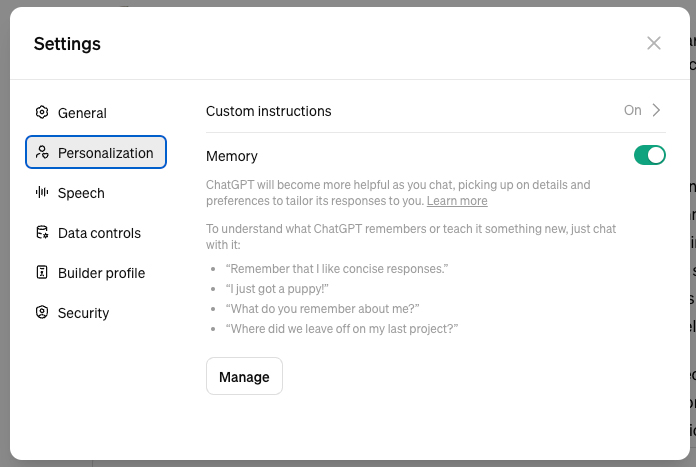
Of course, you don’t have to be indirect with ChatGPT’s memory if you’d rather spell out who you are to the AI. Tap or click on your profile photo and open the “Personalize” option.
This is where you can look into ChatGPT’s understanding of how to interact with you. You can set your name, describe your profession, and then write up as many other details about yourself as you choose. Additionally, you can specify how you want ChatGPT to respond to you. Instead of being breezy and informal when talking to the AI, you can just say that’s how you want it to behave with you.
You can say you love to spend time on boats, and suddenly every reference is nautical. Or how you love certain TV shows, and suddenly ChatGPT is recommending similar shows and even referencing the ones you like in its answers. Being direct is often the easiest option, though you need to be willing to actually write it all out instead of letting ChatGPT put together whatever pieces the model decides are important to you.
5. Audit the AI
You can always look at ChatGPT’s memory and the way it personalizes its behavior based on what it knows about you. But, LLMs can be a bit of a black box, and the AI may have more knowledge about you than it formally shares. It’s always interesting to ask ChatGPT, “What do you remember about me?”
You’ll see a summary of stored information about you, which you can then review and, if needed, correct. For example, if it mistakenly records that you live in Seattle when you actually grew up there but no longer live there, you can clarify and update the detail on the spot.
This type of review not only improves the accuracy of responses going forward but also helps ensure that ChatGPT continues to reflect your current preferences and situation. Life changes, and keeping your memory profile aligned with those changes is key to getting ChatGPT to be as helpful as possible. I treat it like checking my online bio at publications I currently write for. Regular updates keep everything running smoothly.