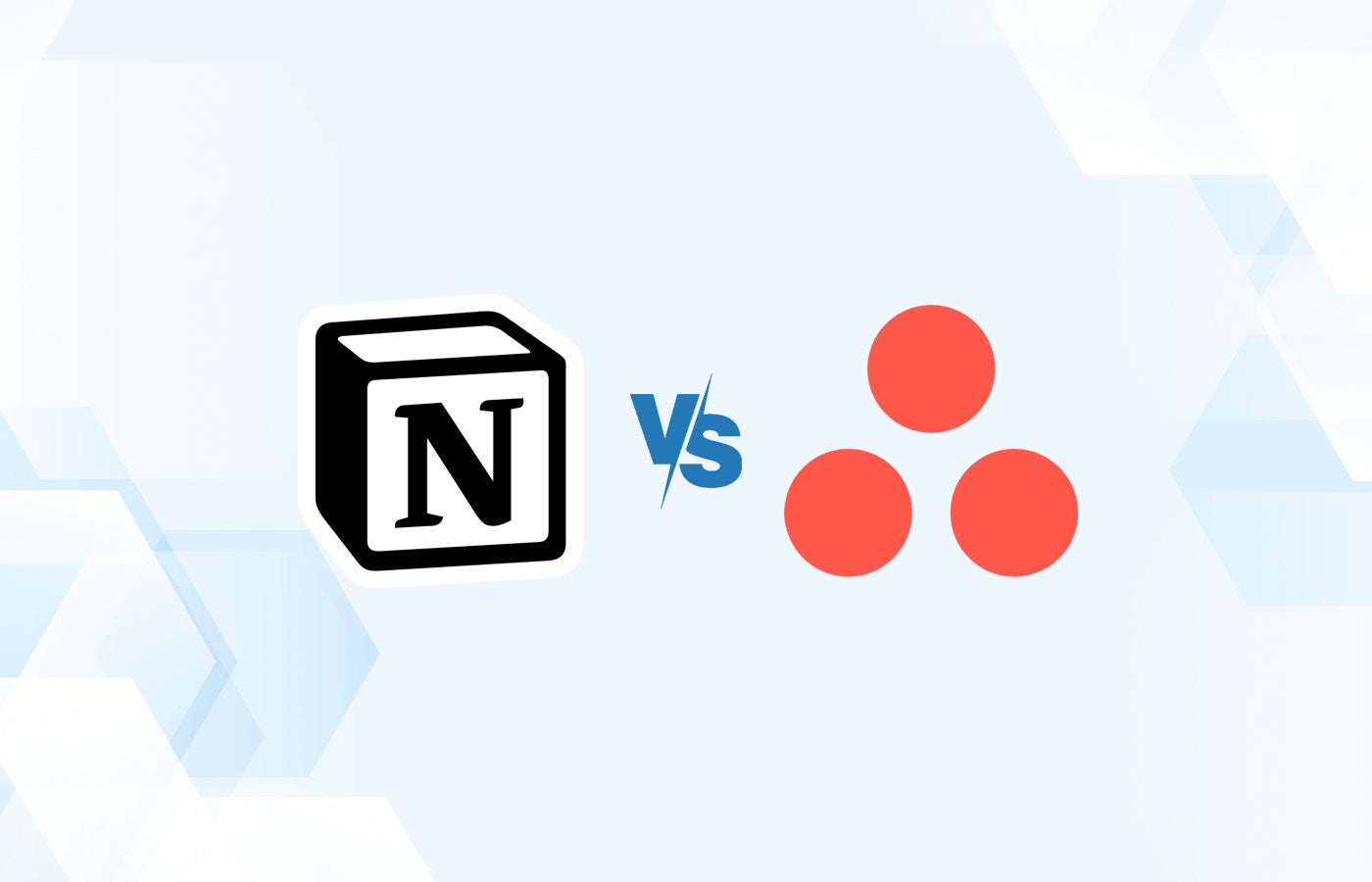- Notion vs Asana: Comparison table
- Notion vs Asana: Pricing
- Notion vs Asana: Feature comparison
- Templates
- Storage limits
- Dashboard and multiple views
- Time tracking
- Collaboration and integration
- Deployment and security
- Notion pros and cons
- Asana pros and cons
- Should your business use Notion or Asana?
- Methodology
- Frequently asked questions (FAQs)
Notion and Asana are both popular software options for organizations looking to streamline collaboration. Notion is a project and task management tool that helps users work together to plan, track, and manage their work tasks in one digital hub. Asana offers a solution that enables users to build and manage their project workflows, plus automate and organize tasks, schedules, and goals.
I compared both tools using data points across several categories including pricing, features, and pros and cons to help you determine which tool is best for your organization. In this article you’ll also find more information about my review methodology and answers to some frequently asked questions about both tools.
1
ClickUp
ClickUp
Employees per Company Size
Micro (0-49), Small (50-249), Medium (250-999), Large (1,000-4,999), Enterprise (5,000+)
Micro (0-49 Employees), Medium (250-999 Employees), Enterprise (5,000+ Employees), Large (1,000-4,999 Employees), Small (50-249 Employees)
Micro, Medium, Enterprise, Large, Small
Features
Analytics / Reports, API, Billing / Invoicing, and more
2
monday.com
monday.com
Employees per Company Size
Micro (0-49), Small (50-249), Medium (250-999), Large (1,000-4,999), Enterprise (5,000+)
Any Company Size
Any Company Size
Features
Agile Development, Analytics / Reports, API, and more
3
Wrike
Wrike
Employees per Company Size
Micro (0-49), Small (50-249), Medium (250-999), Large (1,000-4,999), Enterprise (5,000+)
Medium (250-999 Employees), Enterprise (5,000+ Employees), Large (1,000-4,999 Employees)
Medium, Enterprise, Large
Features
Agile Development, Analytics / Reports, API, and more
Notion vs Asana: Comparison table
| Star rating | ||
| Starting price (annual billing) | ||
| Native time tracking | ||
| Storage limit | ||
| Collaboration capabilities | ||
| Artificial intelligence | ||
| Multiple views | ||
| Third-party apps integration | ||
Notion vs Asana: Pricing
Both platforms offer a good range of features in their free plans, but the real power is unlocked in the paid plans. When comparing prices, it’s also important to consider the cost of additional integrations or add-ons. For example, Notion limits the number of blocks in the free plan, which may require an upgrade based on your expected use.
When I compared all the pricing tiers, it’s noticeable that Asana costs much more than Notion. This could be because, although both are project management tools, they have different focuses. Asana is an all-around solution while Notion is a tool that provides highly-detailed, but limited features. Notion offers more flexibility in terms of content creation and organization, while Asana focuses more on task and project management.
Notion pricing
Notion’s free plan offers unlimited blocks, which are pieces of content you add to a page, for individuals and a limited block trial for teams. You can invite up to 10 guests. The plan also includes basic page analytics and a 7-day page history.
- Plus: $10 per seat per month when billed annually or $12 billed monthly.
- Business: $15 per seat per month when billed annually or $18 billed monthly.
- Enterprise: Contact Notion for a custom quote.
For a more in-depth analysis and feature list, you can refer to the full Notion review.
Asana pricing
As for Asana, the Personal plan is free forever and targets individuals or teams that are new to project management. It offers unlimited tasks, projects, messages, and a 100 MB per file storage limit. You can collaborate with up to 10 teammates, but are limited to three project views.
Asana’s paid tiers are as follows:
- Starter: $10.99 per seat per month when billed annually or $13.49 billed monthly.
- Advanced: $24.99 per seat per month when billed annually or $30.49 billed monthly.
- Enterprise: Pricing available upon request.
- Enterprise+: Pricing available upon request.
For a more in-depth analysis and feature list, you can refer to the full Asana review.
Notion vs Asana: Feature comparison
Templates
Winner: Notion
Notion offers a variety of templates to make sure that starting and managing a project is as intuitive a process as possible. These templates vary across categories like work, school, personal, projects, wiki, and docs, where the projects category has 800+ templates. Users can choose between Notion’s template options, which can help them through effective visual workflows.
Asana also provides templates for managing and tracking projects and workloads. These templates cover at least ten use cases, so users don’t have to start projects from scratch every time and can more easily scale their processes.
Storage limits
Winner: Tie
When comparing storage capabilities in Notion and Asana, each platform approaches it differently, depending on the plan. Notion offers limited storage on its free plan, with users having a cap of 5 MB per file upload. However, once upgraded to any of Notion’s paid plans, users gain access to unlimited storage.
Asana provides unlimited storage across all its plans, including the free one. This means that users can attach as many files as they want without worrying about an overall storage cap. However, Asana limits the size of each individual file attachment to 100 MB, which is notably larger than Notion’s 5 MB limit on its free plan but might be restrictive for users who need to upload very large files, like high-resolution media or substantial sets of data.
Dashboard and multiple views
Winner: Asana
Notion provides a project roadmap and a shared, customizable screen where users can view their tasks by status. This can be displayed in multiple ways: by status, epics, sprints, tasks, epic calendar, tasks by engineer, etc. For easy organization, each item within the database has a page featuring relevant information. Users can also create pages inside pages to keep their related tasks bundled together.
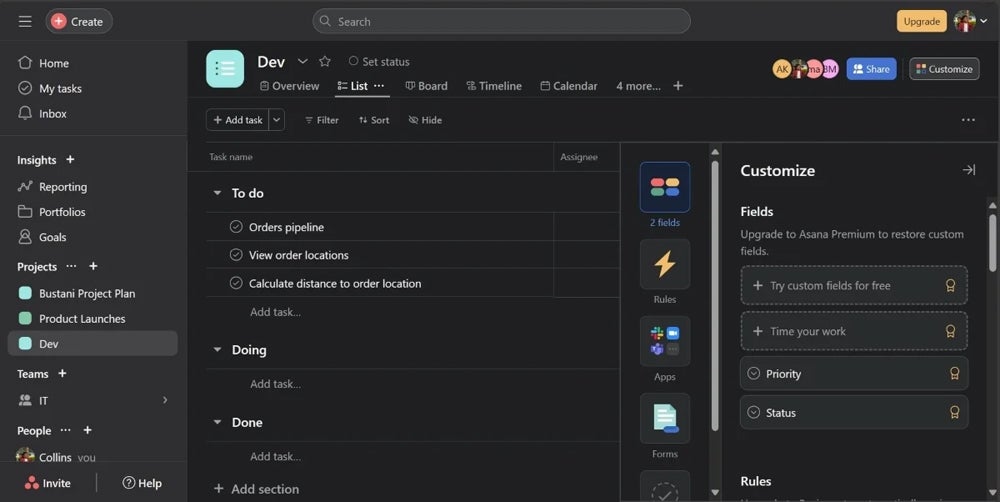
Asana’s project management software enables users to view their tasks, schedules, goals, reports and more. The shared calendar and workload visuals help users stay on track with their teams and their boards allow them to organize and track their work with transparency at each stage of their process. Users can generate to-do lists and timelines to manage their project tasks, subtasks, and steps.
In addition, Asana lets members set company goals and track their progress based on the work that supports them. Other visuals include project portfolios, inboxes, file views, teammate views, and more.
Time tracking
Winner: Asana
Notion does not offer native time tracking features. Users typically rely on third-party templates or integrations to manage their time within the platform. While this flexibility allows for customization, it may not meet the needs of teams requiring built-in time management tools.
Conversely, Asana provides native time tracking functionalities, but these features are limited to its higher-tier plans. This tiered approach can be beneficial for organizations that require detailed tracking but may pose limitations for smaller teams or individual users looking for comprehensive time management without additional costs.
Collaboration and integration
Winner: Tie
Notion’s software contains several features that support collaboration between team members or approved individuals. Its real-time collaboration feature allows users to make changes and work together on the same project page at the same time. Adjustments are instantly updated within the system, so everyone can stay on track with the latest project statuses.
The system can also provide smart notifications that inform users when they are mentioned in conversation. Additionally, the software’s integrations with other work platforms mean that users can receive updates from other software within the Notion system. Examples of these integrations include Slack and Google Drive.
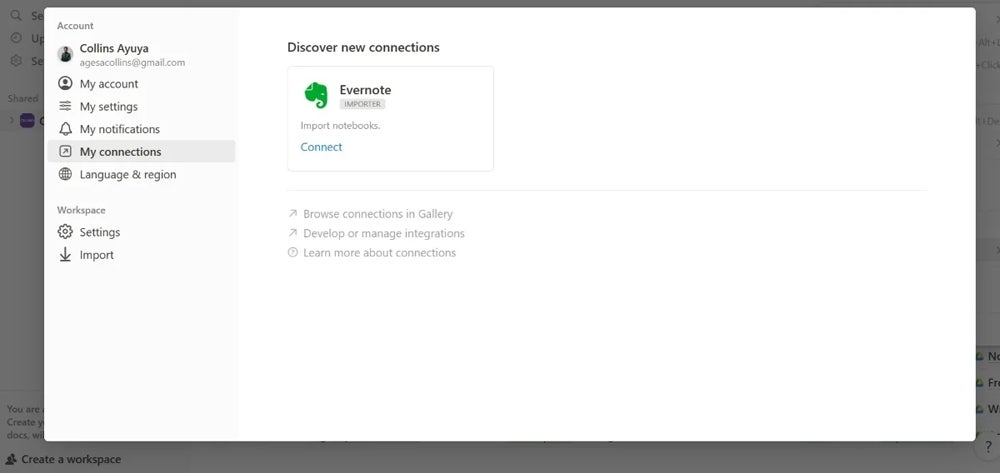
Asana’s teammate view feature helps users better understand their teammates’ workloads. The system has messaging, commenting, project conversations and team conversations to connect users and simplify collaboration. “Likes” are a way for users to vote on or positively acknowledge comments or tasks within the system. All approvals are streamlined in Asana.
Users can add teammates as followers on relevant tasks and admin controls let leaders manage their teams and team settings so everyone can access their necessary information, making collaboration more straightforward. It integrates with several third-party collaboration tools for easy access and use.
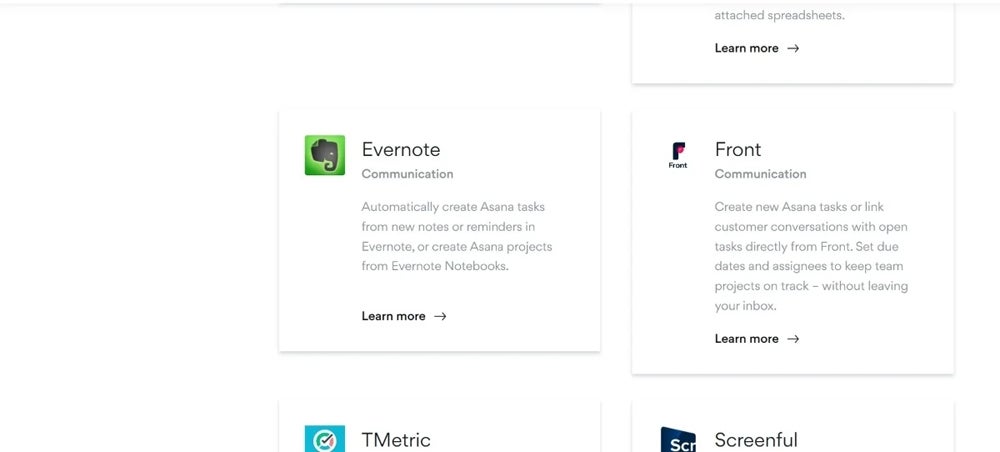
Deployment and security
Winner: Asana
During my evaluation of both Notion and Asana project management tools, I found that both platforms have invested heavily in security and care about their users’ protection.
Notion’s project management software can be used via the web application or through a desktop or mobile app. Its compatible platforms include the web, macOS, Windows, iOS and Android. The software is SOC2 compliant with data encryption in transit and at rest, TLS everywhere and a 100% cloud-based architecture secured behind a VPC, so the programs are easily accessible and safe.
Additional security measures include quarterly independent security audits, SAML single sign-on Enterprise, SCIM API Enterprise, and granular permission levels, so users can feel secure about who can access their data and accounts.
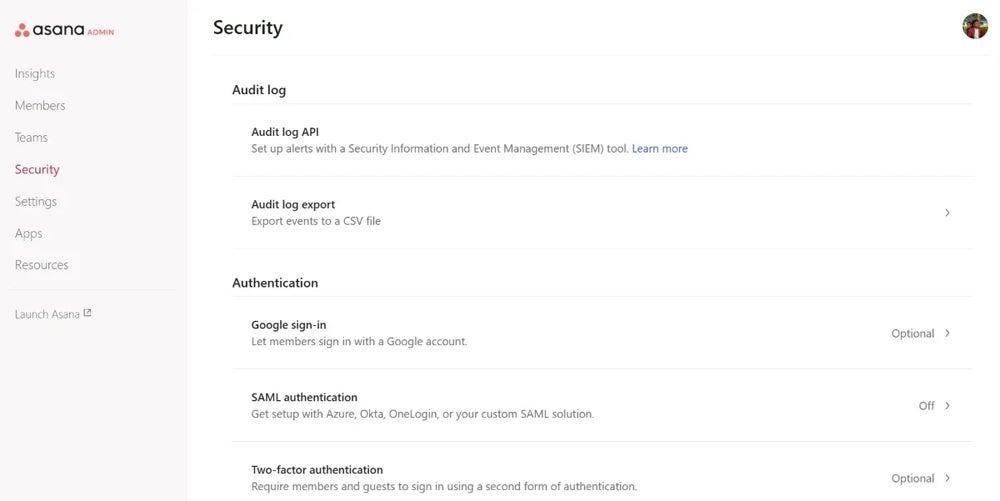
Asana’s software-as-a-service platform can be utilized through web, mobile apps, or desktop applications. They offer an app for Windows and Mac desktops and iOS and Android mobile apps. Users’ information is secured with security controls and monitors, including password protection, routine security assessments, data loss prevention, 256-bit encryption at rest and in transit, least privilege access, and a public buy bounty program.
Enterprise admins can benefit from two-factor authentication, SSO and SAML 2.0 for their organizations. The Asana infrastructure investments provide backups daily, regional backups, and recovery procedures. Additionally, the software offers privacy controls, data governance features, global data residency options, and Enterprise Key Management.
Notion pros and cons
| Pros | Cons |
|---|---|
|
|
Asana pros and cons
| Pros | Cons |
|---|---|
|
|
Should your business use Notion or Asana?
When choosing the right project management software, there are various factors to take into consideration.
It is important to think about what features would be most beneficial for your business. For example, an organization that thrives on feedback might utilize the “Likes” feature within Asana. On the other hand, the real-time collaboration features Notion’s product offers may be more beneficial for organizations that require multiple team members to edit files and tasks simultaneously. Also, you may benefit from looking at each product’s template options to see which ones would be more appealing.
By considering your organization’s needs and the features provided by each tool, you can determine which project management solution will serve you best.
Choose Notion if…
- You need a highly customizable workspace that combines note-taking, document creation, and project management.
- You want more flexibility in organizing tasks and content in ways that fit your unique workflow.
- You require an internal knowledge hub for storing policies, documentation, and team resources.
- You want a solution that combines several functions to avoid multiple subscriptions.
Choose Asana if…
- Task and project management are the primary focus, with a strong emphasis on tracking deadlines and dependencies.
- Your organization would benefit from automations and extensive integrations.
- You want to set and track high-level goals and milestones, aligning projects with company objectives.
- You require reporting and analytics features to measure productivity and monitor project status at a glance.
Methodology
I tested both tools to get a first-hand feel of each and understand what each is good for and how they implement the features listed on their websites. Comparing the practical aspect to the information on their sites was followed by some verified user reviews to gauge the reception of these tools by real-world users and understand whether we shared similar impressions or challenges.
Frequently asked questions (FAQs)
Is Asana or Notion better?
The best tool depends on your needs. Asana is ideal for structured project management, with task assignments, deadlines, and dependencies that make it great for team coordination on complex projects. Conversely, Notion is more versatile as an all-in-one workspace that combines note-taking, databases and collaborative document editing. Notion suits teams looking for a flexible, knowledge-centered environment, while Asana is best for teams with more detailed task and project tracking needs.
How do Asana and Notion work together?
Asana and Notion can complement each other well, especially in hybrid setups where teams need both task management and extensive documentation. Through integrations, you can link Asana tasks to Notion pages or databases, providing quick access to Asana task details within Notion.
This integration can help bridge Asana’s project management strengths with Notion’s knowledge management capabilities, giving you the best of both worlds.
Is Asana good for personal use?
Asana’s free version offers enough features for most personal needs. However, since Asana is designed with teams in mind, some personal users may find it overwhelming due to its feature-rich interface. If you prefer a simpler, more flexible workspace, Notion might be right up your alley.