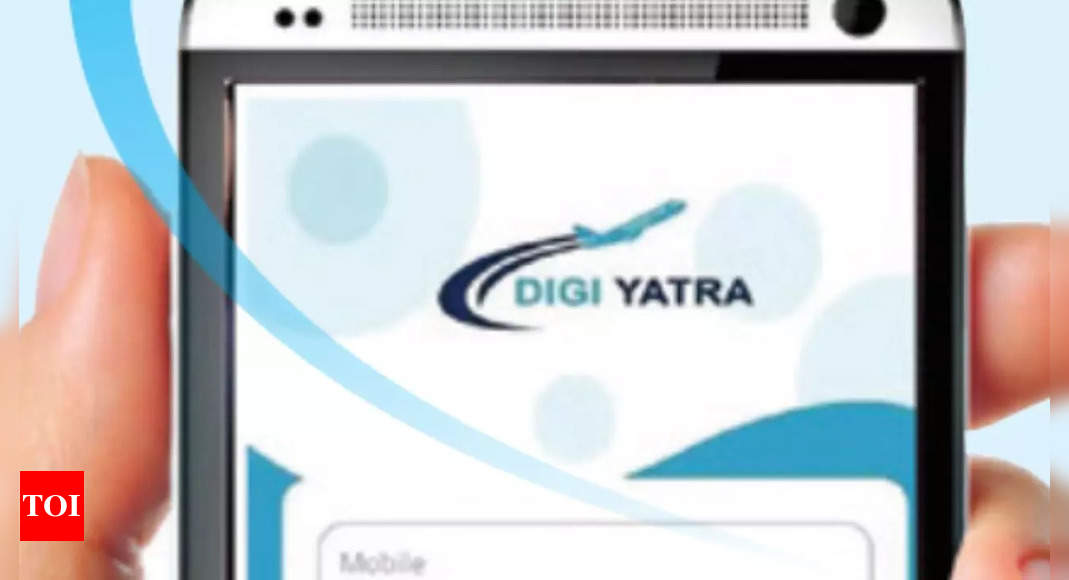In a post on the micro-blogging site X (previously Twitter), the DigiYatra Foundation has shared a video to show users how to download the new app.The video also includes the QR codes of the new app which can be used to download it. You can watch the video here:
To save users from inconvenience, here’s a step-by-step guide that will help them download, set up and use the new Digiyatra app:
- Uninstall the old Digiyatra app
- Use the QR codes in the video to download the new app on both iPhones and Android. You can also download the new app from the
Apple App Store andGoogle Play Store , respectively. - Register using the mobile number linked with your
Aadhaar - Register with
DigiLocker or Aadhaar - Verify details
- Validate your selfie and create credentials
- Add travel details
- Upload and share details with the origin airport
Last week, DigiYatra hinted at the arrival of the new app. In a previous post, the organisation wrote: “We regret any inconvenience caused due to the upgradation of the Digi Yatra app. This upgrade is part of our ongoing effort to improve our services, as our commitment to enhancing the travel experience among users remains undeterred. While we understand your concern, rest assured that these apps belong to Digi Yatra Foundation and we are working to ensure that the transition from the OLD to NEW App is seamless. Our team is actively addressing any issues that may have arisen due to this upgrade. We appreciate your patience and understanding during this process.”