Ooma’s fast factsStarting price: $19.95 per user per month Key features:
|
Ooma is a small business phone system that includes dozens of standard features with every plan. It’s a great choice for smaller in-person office environments that prefer desk phones to smartphones or desktop apps.
The downside? Features that would normally be considered standard from other providers, like texting, video conferencing, and the Ooma desktop app, are only available on higher tiers.
Ooma’s pricing
- Essentials: $19.95 per user per month for voice, faxing, and standard features.
- Pro: $24.95 per user per month for video conferencing, texting, call recording, analytics, and calling via the desktop app.
- Pro Plus: $29.95 per user per month for queues, CRM integration, larger video meetings, team chat, auto dialers, and hot desking.
Every Ooma Office plan comes with 50 standard features and unlimited calling in the US, Canada, Mexico, and Puerto Rico. While this may sound like a lot, most of them are baseline features you would expect to have, like forwarding, extensions, voicemail, and call transfers.
The Essentials plan is great if all you need is voice, faxing, and basic phone capabilities. I appreciate that Ooma gives you the option of a no-frills, simple phone system if that’s all you need.
For full business communications, you’ll need to be on the Pro Plus plan, which is the only tier that includes team chat.
Ooma’s key features
Every Ooma Office plan comes with a standard set of features. Most of these are fairly basic, but we’ll break down some of the most useful options in greater detail below.
Virtual receptionist
Ooma’s virtual receptionist simplifies inbound call routing for small businesses. Callers can hear important information about your business, such as your hours and address, and then use their dial pad to select a department or extension.
This tool lets you create different ring groups for your team and also supports dial-by-name extension routing. You can even create multiple menu options in different languages.
As the name implies, this feature aims to eliminate the need for an in-person receptionist to handle your incoming calls.

Free toll-free number
When you sign up for Ooma, you have the option to get a toll-free phone number for free. These are numbers with prefixes like 800, 888, 877, 866, etc.
With a toll-free number, the person calling that number won’t have to pay if they’re dialing from a landline — even if it’s not a local call.
This is great for customer service purposes, and can even help you track the success of specific campaigns tied to that number.
By default, you get 500 toll-free minutes included with your plan every month. It’s definitely not the best deal we’ve seen on the market, but it should be fine for smaller businesses with mostly local customers. Additional toll-free minutes can be purchased if necessary.
Virtual faxing
Every Ooma Office plan comes with virtual faxing capabilities, helping companies ditch the clunky and outdated physical machine for a more modern way to send and receive faxes.
An interesting component of Ooma’s fax system is that each number has its own line for direct access that can be linked to a specific user’s extension. When set up, all incoming faxes will automatically be sent to the recipient’s email as a PDF file. This eliminates physical faxes from piling up in a shared room without information privacy.
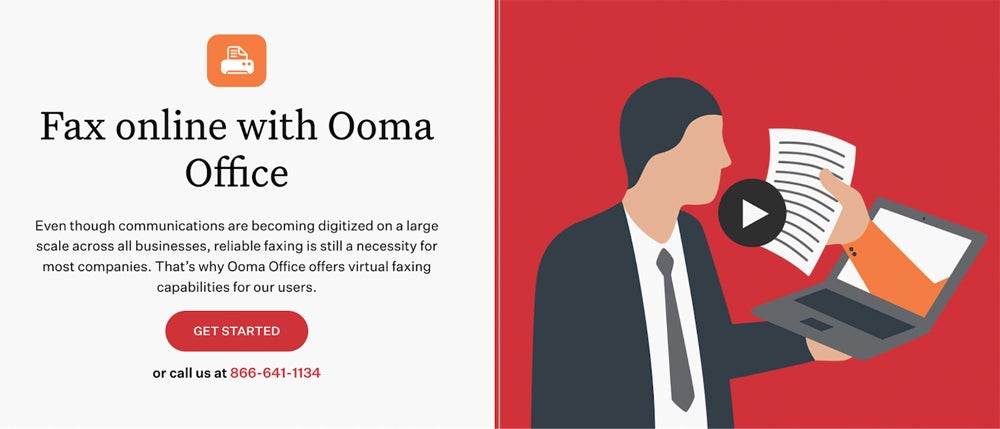
Mobile app
This is a really important offering for Ooma because their desktop app is not a standard feature and is only available on select plans.
If you’re signing up for Ooma’s entry-level Essentials plan, that means you’ll have to rely on the mobile app to access most features and manage calls when you’re away from your desk phone.
The mobile app is available for iOS and Android, and you can set it up for simultaneous ringing. This means that your office phone and mobile phone will both ring any time you get an incoming call, which helps ensure you have coverage while away from your desk.
Accessing voicemails, handling faxes, and dialing extensions are also standard in-app features.
Depending on the plan you have, with the upper tiers you’ll also be able to record calls, send texts, and flip calls from the mobile app to the desktop app.
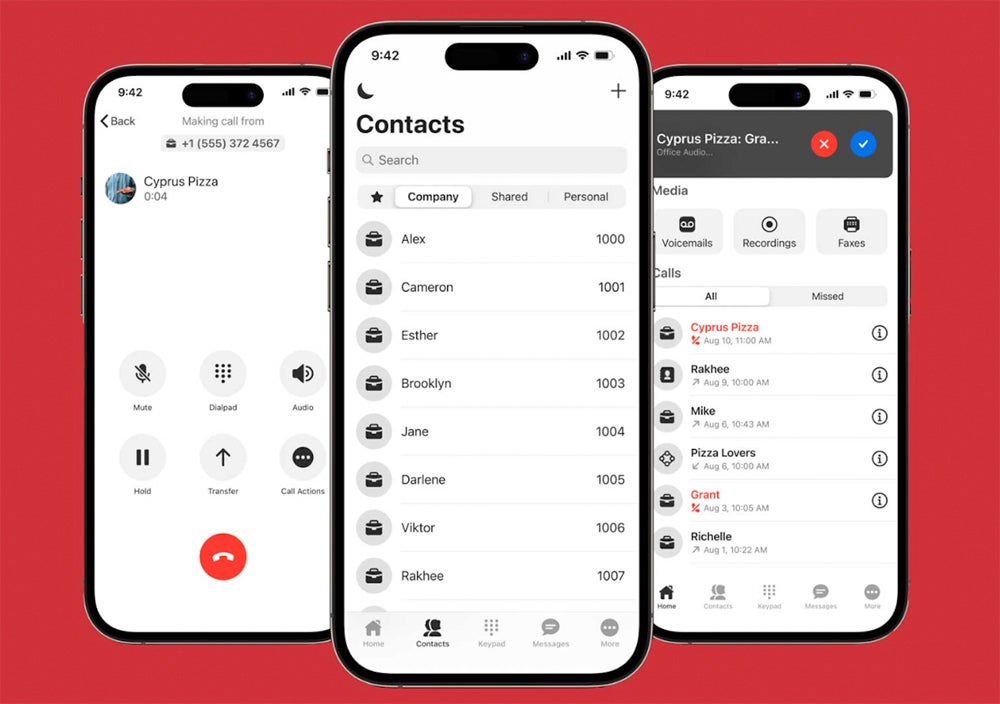
Intercom and overhead paging
These are technically two different features, but they go hand-in-hand and both align with Ooma’s ability to accommodate in-person office environments.
With the intercom feature, someone in your office can dial an internal extension and the receiving phone will automatically pick up on speakerphone. It can be used to notify a manager that someone is waiting for them in the reception area, and can also be used for collaborative work purposes without having to dial and pick up the phone.
The overhead paging system works for larger locations and offices where people are in multiple rooms or different parts of the building. Ooma seamlessly integrates with existing overhead paging systems, so you just need to install an adapter and it’s ready to use.
From there, you can quickly make announcements for the entire office to hear, share important news, or even issue emergency alerts. It’s also helpful for connecting the front of a retail space with the back office, for something like paging a manager to speak with a customer.
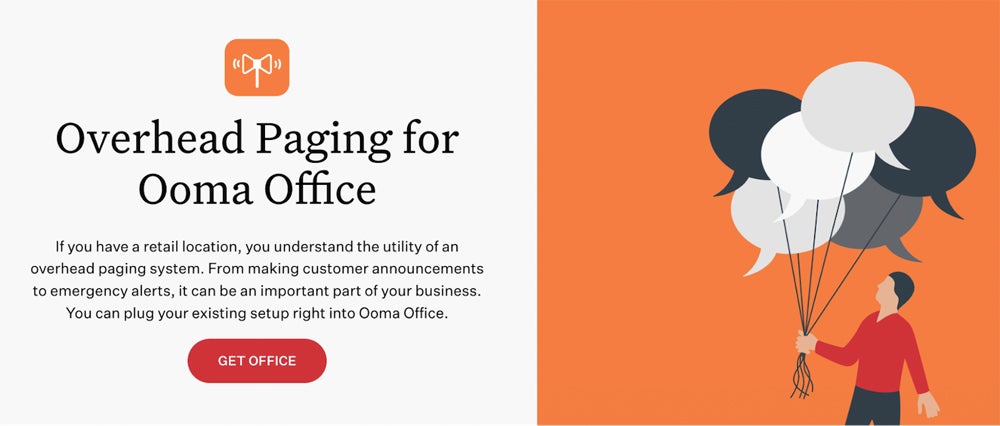
Ooma pros
- Easy way to upgrade to the cloud.
- Hassle-free DIY setup.
- Full implementation guide.
- Free number porting.
- No contracts.
- Includes faxing on every plan.
- SRTP and end-to-end encryption.
- 24/7 phone and live chat support.
Ooma cons
- No desktop app on the cheapest plan.
- Expensive for what you get.
- Very basic video conferencing.
- Limited integrations.
- Larger businesses will feel constricted.
Alternatives to Ooma
Nextiva and RingCentral are two of the best Ooma alternatives, but for different reasons. Nextiva is more affordable, easier to use, and has a better overall value for small businesses — especially for remote and hybrid workforces.
RingCentral is more advanced than Nextiva and Ooma, making it a bit tougher to set up, but it’s a solid overall choice for midsize to larger organizations.
See how Ooma compares to Nextiva, RingCentral, and other competitors below.
| Starting price | |||||
| Free trial | |||||
| Setup | |||||
| Mobile app | |||||
| Call routing | |||||
| Call recording | |||||
| AI features | |||||
| Video meetings | |||||
| Texting | |||||
| Online fax | |||||
| Team chat | |||||
| Integrations |
Nextiva
Nextiva offers more value per dollar than Ooma because its cheapest plan includes video meetings, team chat, and stronger call routing features. It’s a great choice if you want a well-rounded phone system that’s easy to set up and offers plenty of room to grow. Read my Nextiva review.
RingCentral
If you need a bit more power, RingCentral is the way to go. It’s one of the most advanced phone systems on the market, making it a great fit for midsize or large teams. Read my RingCentral review.
8×8
Ooma lets you handle international calls, but you’ll pay per minute. 8×8 offers unlimited calling to 14 countries, a larger conference call capacity, and every communication channel on its cheapest plan. You can upgrade to the next tier for unlimited calling to 48 countries, too. Read my 8×8 review.
Dialpad
Dialpad offers some of the best AI features we’ve seen, including real-time call and voicemail transcriptions. On higher tiers, you’ll also get a range of AI capabilities for sales teams and contact centers, like AI scorecards, CSAT scores, and in-call agent assist. Read my Dialpad review.
Methodology
I’ve tested and reviewed just about every business phone system out there and have purchased several of them for my teams over the years. I considered my experience and the following set of factors when putting this review together:
Standard vs advanced features
I looked at key features including video conferencing, voicemail, SMS messaging, virtual receptionist, call transfers between devices, call forwarding, desktop apps, and mobile apps and compared their availability at different plan tiers.
Customer support
I researched the hours of availability for customer support, each service’s support channels, and any customer reviews related to the provider’s level and speed of service.
Third-party integrations
In order to compare functionality at an enterprise level, I checked each platform’s ability to sync with frequently-used business software, like CRM, cloud storage, fax, ERP, SMS, and more.
Security and privacy
Encryption, account management, redundancy architecture, data center audits, multi-factor authentication, and multiple servers and data centers in various locations were all considered.
Uptime percentage
I checked for any reports of unplanned outages, infrastructure problems, or technical issues that could lead to uptime problems, delays, or service interruptions.
Demo or free trial
This metric includes both the ability to test the service using a trial or demo before committing to a subscription as well as the length of time provided for that free trial.
Overall cost
This includes all of the related fees, including free trials, discounts, monthly pricing versus annual pricing, cost per installation, and price per user. It also factors in whether existing or new equipment is required to use the call center phone system.






