Notion and OneNote are two leading digital note-taking applications that offer task and project management capabilities. Both applications can help you capture ideas, organize information, and track tasks.
While they have some similarities, there are some key differences that make each better suited for specific use cases. In this article, we highlight each software’s pros, cons, standout features, and pricing. We also share some tips to help you choose between Notion and OneNote.
1
monday.com
monday.com
Employees per Company Size
Micro (0-49), Small (50-249), Medium (250-999), Large (1,000-4,999), Enterprise (5,000+)
Any Company Size
Any Company Size
Features
Agile Development, Analytics / Reports, API, and more
2
Quickbase
Quickbase
Employees per Company Size
Micro (0-49), Small (50-249), Medium (250-999), Large (1,000-4,999), Enterprise (5,000+)
Medium (250-999 Employees), Enterprise (5,000+ Employees), Large (1,000-4,999 Employees), Small (50-249 Employees)
Medium, Enterprise, Large, Small
Features
Agile Development, Analytics / Reports, API, and more
3
Wrike
Wrike
Employees per Company Size
Micro (0-49), Small (50-249), Medium (250-999), Large (1,000-4,999), Enterprise (5,000+)
Medium (250-999 Employees), Enterprise (5,000+ Employees), Large (1,000-4,999 Employees)
Medium, Enterprise, Large
Features
Agile Development, Analytics / Reports, API, and more
Notion vs OneNote: Comparison table
| Features | ||
|---|---|---|
| Starting price (billed annually | ||
| Forever free version | ||
| Note-taking | ||
| OCR | ||
| Project management | ||
| Pre-built templates | ||
|
|
Notion vs OneNote: Pricing
Notion and OneNote both offer forever free versions in addition to paid versions. Notion’s pricing is more geared toward businesses, offering three paid pricing plans, including an enterprise tier. Meanwhile, OneNote is bundled with most Microsoft subscriptions, including both personal and business plans.
It’s a bit difficult to compare their pricing plans directly since Microsoft bundles together so many tools and Notion is more of a standalone solution, but I’ve listed the pricing details below to help you make a decision.
Notion pricing
Notion offers four pricing tiers:
- Free: This forever free plan costs $0 and allows you to upload files up to 5 MB and offers a 7-day page history.
- Plus: This plan costs $10 per user per month billed annually or $12 per user per month billed monthly. It allows you to upload unlimited files and offers a 30-day page history.
- Business: This plan costs $15 per user per month billed annually or $18 per user per month billed monthly. It allows you to upload unlimited files and offers a 90-day page history.
- Enterprise: This plan requires a custom pricing quote from the sales team and includes extra features such as unlimited workspaces and unlimited extensions.
The optional Notion AI costs $8 per user per month billed annually, or $10 per user per month billed monthly. A trial of the Business plan and a demo or trial of the Enterprise plan are available upon request.
For more information, read our full Notion review and check out our list of Notion alternatives.
OneNote pricing
OneNote is available to download for free on any device. You do need a Microsoft account in order to use the OneNote app, but it doesn’t have to be a paid subscription. However, a paid Microsoft 365 or Microsoft Business subscription will get you access to additional OneNote features, such as stickers and the ability to store files locally on Windows devices.
The prices for personal Microsoft 365 subscriptions are as follows:
- Microsoft 365 Personal: $6.99 per month or $69.99 for the entire year.
- Microsoft 365 Family: $9.99 per month or $99.99 for the entire year.
There are four business plans available for employers to choose from:
- Microsoft 365 Business Basic: $6 per user per month billed annually or $7.20 per user per month billed monthly.
- Microsoft 365 Business Standard: $12.50 per user per month billed annually or $15.00 per user per month billed monthly.
- Microsoft 365 Business Premium: $22 per user per month billed annually or $26.40 per user per month billed monthly.
- Microsoft 365 Apps for Business: $8.25 per user per month billed annually or $9.90 per user per month billed monthly.
For more information, read our full OneNote review or check out our OneNote Insider’s Guide.
Notion vs OneNote: Feature comparison
Note taking
Winner: OneNote
Both software have outstanding note-taking capabilities, including multiple note-taking options such as audio and web clippings. However, they differ in the finer details. While I think that OneNote offers better free-form note-taking for individuals, Notion provides a better structure for organizing notes and collaborating with others.
A key advantage of OneNote is its optical character recognition (OCR) capabilities, which allow it to read text from images. This means that when you upload documents with images into OneNote, it can read the text in the images to create an editable and searchable document. Notion doesn’t currently offer OCR, and it’s honestly one of the platform’s most obvious omissions.
Pre-built templates
Winner: Notion
Notion offers a far more extensive range of pre-built templates to help teams get started. This includes templates for project roadmaps and checklists, in addition to basic note taking. If none of the existing templates meet your needs, you can also create, customize, and share your own templates from scratch.
OneNote offers basic templates and also allows users to create their own templates; however, this feature in OneNote is significantly limited compared to Notion.
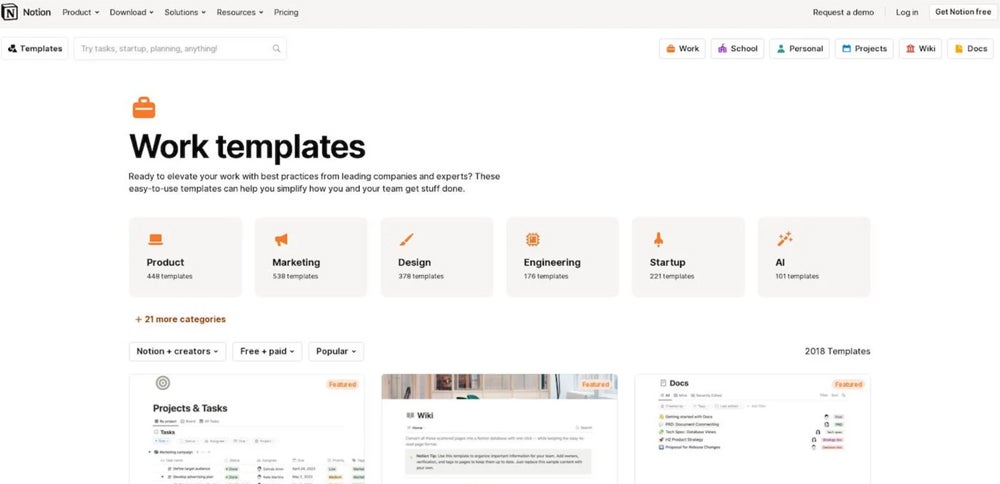
Task and project management
Winner: Notion
OneNote is suitable for basic task management, such as creating task lists, setting reminders, and assigning tasks. However, its focus on note-taking means that the platform isn’t robust enough for anything more than limited task management, and I definitely wouldn’t recommend it for project management. In contrast, Notion offers a wide range of task and project management tools, including kanban boards, project tracking, and multiple project views.
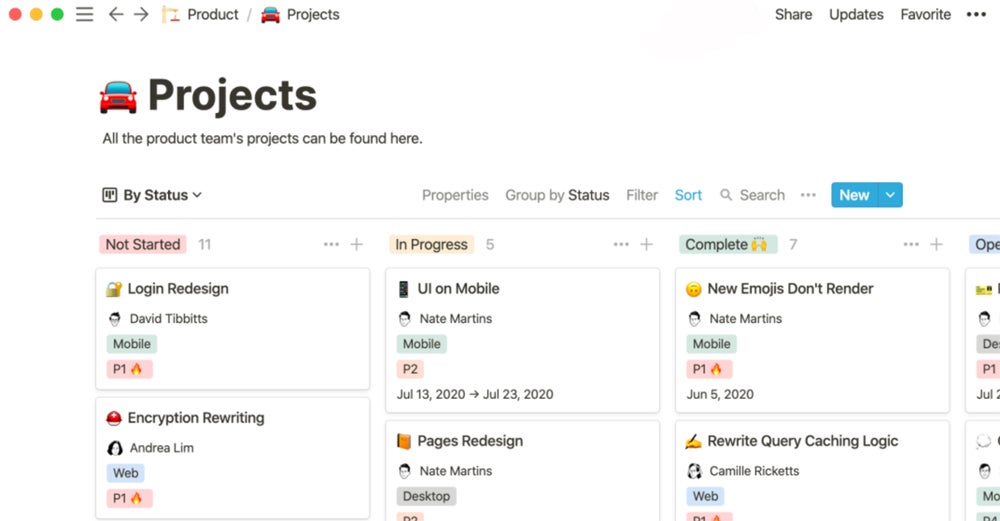
Keep in mind that both Notion and OneNote are missing some core project management features, such as Gantt charts and workflow automation. If that is what you need, I suggest checking out our project management software overview for other platforms that might better fit your workflow requirements.
Knowledge base and learning content
Winner: Notion
With Notion, users get access to a more comprehensive knowledge base and learning center, which includes regular webinars and hundreds of helpful articles. There is also a vibrant community forum that provides peer-to-peer support.
Microsoft offers a dedicated support section for the OneNote app with user manuals, tutorials, and guides. There’s also a community forum for basic troubleshooting support. However, OneNote does not offer the same level of knowledge base and learning content as Notion.
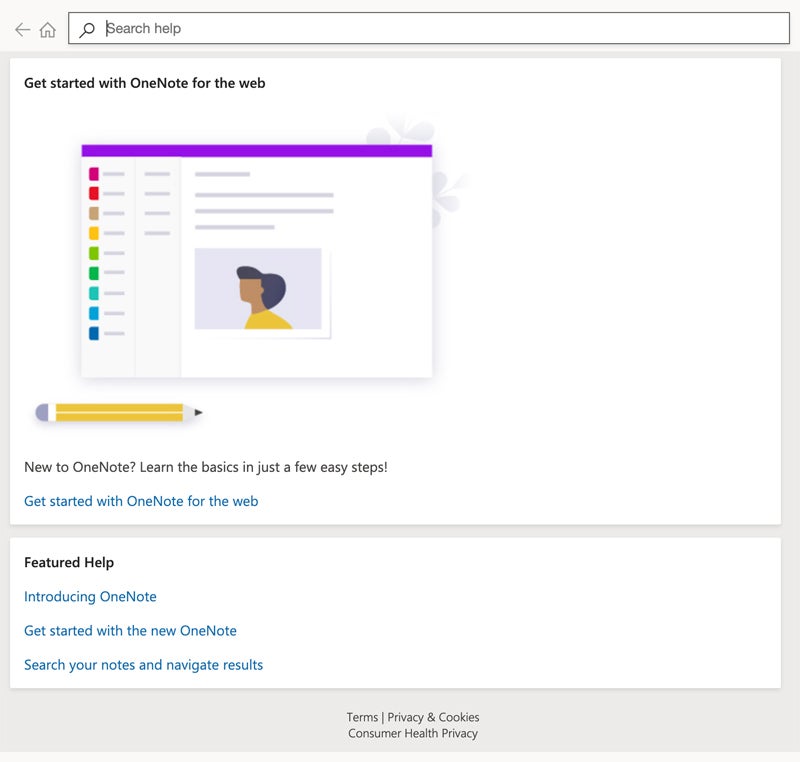
Security
Winner: OneNote
Within OneNote, users can protect specific sections of notes with a password. This helps keep your information secure when you are sharing notes with others. The section that is protected will not appear in any searches.
Notion does not offer the tools to password-protect specific sections of your notes. However, it does allow you to choose who can access different files.
Notion pros and cons
Pros of Notion
- Easy to collaborate with others on notes.
- Task and project management tools available.
- Many pre-built templates available.
- More than 90 integrations to choose from.
Cons of Notion
- No OCR.
- Can’t password protect individual notes.
OneNote pros and cons
Pros of OneNote
- Plays well with the Microsoft ecosystem.
- Excellent for individual note-taking.
- Can password protect individual notes.
- Offer limited OCR capabilities.
Cons of OneNote
- Knowledge and learning resources are more limited.
- Fewer integrations than Notion.
Should your organization use Notion or OneNote?
Choose Notion if:
- You need to collaborate with others on notes.
- You want many pre-built templates to choose from.
- You need more robust task and project management tools.
- You want a lot of resources for knowledge and support.
Choose OneNote if:
- You already subscribe to a Microsoft paid plan.
- You are mostly looking for a note-taking app for individual use.
- You want OCR capabilities.
- You want to be able to password protect individual notes.
Review methodology
To compare Notion vs OneNote, I created free accounts with each service and tested them out for myself. I also consulted product documentation as well as user reviews. During the writing of this review, I considered features like note taking, templates, and task management. I also considered other factors, such as pricing and customer support.
FAQ
Is Microsoft OneNote better than Notion?
Microsoft OneNote is an excellent option for free note taking, and it’s a better choice than Notion if you are already a Microsoft user. However, Notion is a better choice for teams that need collaboration features, task and project management, and more integration options.
Is anything better than OneNote?
OneNote is a note taking solution that offers a generous free plan and is well-suited for individual note taking. However, it doesn’t have the most intuitive interface, and integrations are limited. If OneNote doesn’t meet your criteria, we recommend checking out alternatives like Notion, Evernote, and Obsidian.
Is Notion the best for note-taking?
Notion is an excellent free option for note taking. It also includes additional tools for project and task management. If Notion isn’t the perfect app for your needs, there are plenty of other options to explore, including OneNote, Evernote, and Obsidian.






